图形学笔记 -- OpenGL 毕业报告 / 模拟显卡 GPU,C++ 实现光栅化渲染器
OpenGL 毕业报告 / 模拟显卡 GPU,C++ 实现光栅化渲染器。 主要参考 mini3d 代码,重写了一遍,加深理解。
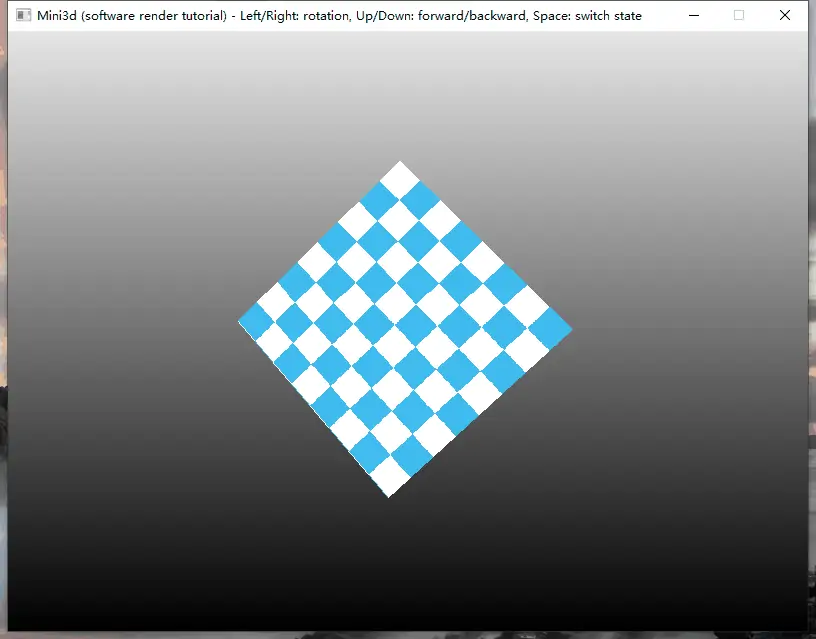
实现一个固定管线的软件渲染器。普通坐标(Ordinary Coordinate 笛卡尔坐标)和齐次坐标(Homogeneous Coordinate)。
标准观察体(canonical view volume, CVV)投影变换
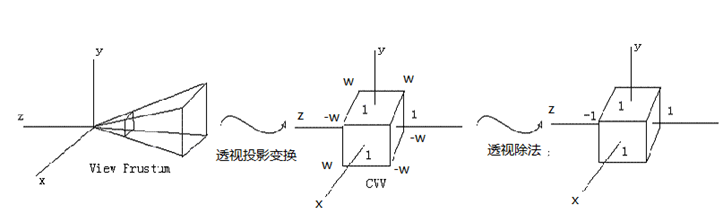
当年还用不了 D3D 和 OGL,开发游戏,做图形实现软件渲染是必备技能,当年机型差,连浮点数都用不了,要用定点数来计算,矩阵稍不注意就越界了。
数学基础部分
typedef struct Matrix { float m[4][4]; } matrix_t;
typedef struct Vector { float x, y, z, w; } vector_t;
typedef vector_t point_t;
inline int clamp(int x, int min, int max) { return (x < min) ? min : ((x > max) ? max : x); }
// 计算插值:t 为 [0, 1] 之间的数值
inline float interp(float x1, float x2, float t) { return x1 + (x2 - x1) * t; }
// | v |
float vector_length(const vector_t *v);
// z = x + y
void vector_add(vector_t *z, const vector_t *x, const vector_t *y);
// z = x - y
void vector_sub(vector_t *z, const vector_t *x, const vector_t *y);
// 矢量点乘
float vector_dotproduct(const vector_t *x, const vector_t *y);
// 矢量叉乘
void vector_crossproduct(vector_t *z, const vector_t *x, const vector_t *y);
// 矢量插值,t 取值 [0, 1]
void vector_interp(vector_t *z, const vector_t *x1, const vector_t *x2, float t);
// 矢量归一化
void vector_normalize(vector_t *v);
// c = a + b
void matrix_add(matrix_t *c, const matrix_t *a, const matrix_t *b);
// c = a - b
void matrix_sub(matrix_t *c, const matrix_t *a, const matrix_t *b);
// c = a * b
void matrix_mul(matrix_t *c, const matrix_t *a, const matrix_t *b);
// c = a * f
void matrix_scale(matrix_t *c, const matrix_t *a, float f);
// y = x * m
void matrix_apply(vector_t *y, const vector_t *x, const matrix_t *m);
// 单位矩阵
void matrix_set_identity(matrix_t *m);
// 0 矩阵
void matrix_set_zero(matrix_t *m);
// 平移变换
void matrix_set_translate(matrix_t *m, float x, float y, float z);
// 缩放变换
void matrix_set_scale(matrix_t *m, float x, float y, float z);
// 旋转矩阵
void matrix_set_rotate(matrix_t *m, float x, float y, float z, float theta);
// 设置摄像机
void matrix_set_lookat(matrix_t *m, const vector_t *eye, const vector_t *at, const vector_t *up);
// D3DXMatrixPerspectiveFovLH
void matrix_set_perspective(matrix_t *m, float fovy, float aspect, float zn, float zf);
坐标变换
typedef struct Transform {
matrix_t world; // 世界坐标变换
matrix_t view; // 摄影机坐标变换
matrix_t projection; // 投影变换
matrix_t transform; // transform = world * view * projection
float w, h; // 屏幕大小
} transform_t;
// 矩阵更新,计算 transform = world * view * projection
void transform_update(transform_t *ts);
// 初始化,设置屏幕长宽
void transform_init(transform_t *ts, int width, int height);
// 将矢量 x 进行 project
void transform_apply(const transform_t *ts, vector_t *y, const vector_t *x);
// 检查齐次坐标同 cvv 的边界用于视锥裁剪
int transform_check_cvv(const vector_t *v);
// 归一化,得到屏幕坐标
void transform_homogenize(const transform_t *ts, vector_t *y, const vector_t *x);
几何计算
几何计算:顶点、扫描线、边缘、矩形、步长计算。
typedef struct Color { float r, g, b; } color_t;
typedef struct TexCoord { float u, v; } texcoord_t;
typedef struct Vertex { point_t pos; texcoord_t tc; color_t color; float rhw; } vertex_t;
typedef struct Edge { vertex_t v, v1, v2; } edge_t;
typedef struct Trapezoid { float top, bottom; edge_t left, right; } trapezoid_t;
typedef struct Scanline { vertex_t v, step; int x, y, w; } scanline_t;
void vertex_rhw_init(vertex_t *v);
void vertex_interp(vertex_t *y, const vertex_t *x1, const vertex_t *x2, float t);
void vertex_division(vertex_t *y, const vertex_t *x1, const vertex_t *x2, float w);
void vertex_add(vertex_t *y, const vertex_t *x);
// 根据三角形生成 0-2 个梯形,并且返回合法梯形的数量
int trapezoid_init_triangle(trapezoid_t *trap, const vertex_t *p1, const vertex_t *p2, const vertex_t *p3);
// 按照 Y 坐标计算出左右两条边纵坐标等于 Y 的顶点
void trapezoid_edge_interp(trapezoid_t *trap, float y);
// 根据左右两边的端点,初始化计算出扫描线的起点和步长
void trapezoid_init_scan_line(const trapezoid_t *trap, scanline_t *scanline, int y);
渲染设备
#define RENDER_STATE_WIREFRAME 1 // 渲染线框
#define RENDER_STATE_TEXTURE 2 // 渲染纹理
#define RENDER_STATE_COLOR 4 // 渲染颜色
#define DEVICE_KEYS_SIZE 512
// 渲染设备
struct Device {
transform_t transform; // 坐标变换器
int width; // 窗口宽度
int height; // 窗口高度
UINT32 **framebuffer; // 像素缓存:framebuffer[y] 代表第 y 行
float **zbuffer; // 深度缓存:zbuffer[y] 为第 y 行指针
UINT32 **texture; // 纹理:同样是每行索引
int tex_width; // 纹理宽度
int tex_height; // 纹理高度
float max_u; // 纹理最大宽度:tex_width - 1
float max_v; // 纹理最大高度:tex_height - 1
int render_state; // 渲染状态
UINT32 background; // 背景颜色
UINT32 foreground; // 线框颜色
public:
void draw_plane(int a, int b, int c, int d);
void draw_box(float theta);
void camera_at_zero(float x, float y, float z);
void init_texture();
// 设备初始化,fb 为外部帧缓存,非 NULL 将引用外部帧缓存(每行 4 字节对齐)
void device_init(int width, int height, void *fb);
// 删除设备
void device_destroy(Device *device);
// 设置当前纹理
void device_set_texture(void *bits, long pitch, int w, int h);
// 清空 framebuffer 和 zbuffer
void device_clear(int mode);
// 画点
void device_pixel(int x, int y, UINT32 color);
// 绘制线段
void device_draw_line(int x1, int y1, int x2, int y2, UINT32 c);
// 根据坐标读取纹理
UINT32 Device_texture_read(float u, float v);
// 渲染实现
// 绘制扫描线
void device_draw_scanline(scanline_t *scanline);
// 主渲染函数
void device_render_trap(trapezoid_t *trap);
// 根据 render_state 绘制原始三角形
void device_draw_primitive(const vertex_t *v1, const vertex_t *v2, const vertex_t *v3);
};
Win32 窗口
Win32 窗口及图形绘制:为 device 提供一个 DibSection 的 FB。
class Window {
int screen_w, screen_h;
int screen_mx, screen_my, screen_mb;
HWND screen_handle; // 主窗口 HWND
HDC screen_dc; // 配套的 HDC
HBITMAP screen_hb; // DIB
HBITMAP screen_ob; // 老的 BITMAP
unsigned char *screen_fb; // frame buffer
long screen_pitch;
public:
static int device_exit;
static int device_keys[DEVICE_KEYS_SIZE]; // 当前键盘按下状态
public:
Window() {
screen_mx = 0, screen_my = 0, screen_mb = 0;
screen_handle = NULL;
screen_dc = NULL;
screen_hb = NULL;
screen_ob = NULL;
screen_fb = NULL;
screen_pitch = 0;
device_exit = 0;
memset(device_keys, 0, sizeof(int) * DEVICE_KEYS_SIZE);
}
int screen_init(int w, int h, const TCHAR *title); // 屏幕初始化
int screen_close(void); // 关闭屏幕
void screen_update(void); // 显示 FrameBuffer
unsigned char *getScreenFrameBuffer() { return screen_fb; }
// win32 event handler
static LRESULT win_events(HWND, UINT, WPARAM, LPARAM);
void win_dispatch(void); // 处理消息
};
主程序
#include "mini3d.h"
#include "window.h"
#define DEVICE_WIDTH 800
#define DEVICE_HEIGHT 600
int main(void)
{
TCHAR *title = _T("Mini3d (software render tutorial) - ")
_T("Left/Right: rotation, Up/Down: forward/backward, Space: switch state");
Window window;
if (window.screen_init(DEVICE_WIDTH, DEVICE_HEIGHT, title))
return -1;
Device device;
device.device_init(DEVICE_WIDTH, DEVICE_HEIGHT, window.getScreenFrameBuffer());
device.camera_at_zero(3, 0, 0);
device.init_texture();
device.render_state = RENDER_STATE_TEXTURE;
int kbhit = 0;
float theta = 1;
float pos = 3.5;
int states[] = { RENDER_STATE_TEXTURE, RENDER_STATE_COLOR, RENDER_STATE_WIREFRAME };
int indicator = 0;
while (window.device_exit == 0 && window.device_keys[VK_ESCAPE] == 0) {
window.win_dispatch(); // 事件分发
device.device_clear(1);
device.camera_at_zero(pos, 0, 0);
if (window.device_keys[VK_UP]) pos -= 0.01f;
if (window.device_keys[VK_DOWN]) pos += 0.01f;
if (window.device_keys[VK_LEFT]) theta += 0.01f;
if (window.device_keys[VK_RIGHT]) theta -= 0.01f;
if (window.device_keys[VK_SPACE]) {
if (kbhit == 0) {
kbhit = 1;
if (++indicator >= 3) indicator = 0;
device.render_state = states[indicator];
}
} else {
kbhit = 0;
}
device.draw_box(theta);
window.screen_update();
Sleep(1);
}
return 0;
}
Refers
参考资料快照
- https://www.cnblogs.com/mikewolf2002/archive/2012/11/25/2787265.html
- https://www.zhihu.com/question/24786878
- http://www.skywind.me/blog/archives/1498
- https://github.com/skywind3000/mini3d/blob/master/mini3d.c
- http://www.skywind.me/blog/archives/2495
- http://www.skywind.me/blog/archives/1265
- http://www.skywind.me/blog/archives/1301
- http://www.skywind.me/blog/archives/1327
参考资料快照
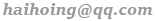 .
.