编程与调试 C++ -- PE 文件可见字符串提取
给定一个 PE 二进制文件,导出其中可能的所有字符串。
网上找了一大堆,实在没找到满意的,最后自己写了一个,输入一个 50 MB 的 PE 文件,第一个版本需要 30 分钟出答案,优化到最后一个版本,只须要 10 秒。
通过脚本生成 C 代码,把判定树做到 PE 文件里面,做成 函数跳转,避免字典查询。
现有方案
- 微软的
strings.exe,貌似只支持搜索不支持导出。- 在二进制 PE 文件中搜索 ANSI 和 UNICODE 字符串。
- https://docs.microsoft.com/zh-cn/sysinternals/downloads/strings
C:\kSource\blog>D:\Strings\strings.exe Strings v2.54 - Search for ANSI and Unicode strings in binary images. Copyright (C) 1999-2021 Mark Russinovich Sysinternals - www.sysinternals.com usage: D:\Strings\strings.exe [-a] [-f offset] [-b bytes] [-n length] [-o] [-s] [-u] <file or directory> -a Ascii-only search (Unicode and Ascii is default) -b Bytes of file to scan -f File offset at which to start scanning. -o Print offset in file string was located -n Minimum string length (default is 3) -s Recurse subdirectories -u Unicode-only search (Unicode and Ascii is default) -nobanner Do not display the startup banner and copyright message. - mingw 的
strings.exe,说是可以导出 PE 文件的字符串,实际上对中文支持不好。C:\kSource\blog>C:\Qt\Tools\mingw810_32\bin\strings.exe -help Usage: C:\Qt\Tools\mingw810_32\bin\strings.exe [option(s)] [file(s)] Display printable strings in [file(s)] (stdin by default) The options are: -a - --all Scan the entire file, not just the data section [default] -d --data Only scan the data sections in the file -f --print-file-name Print the name of the file before each string -n --bytes=[number] Locate & print any NUL-terminated sequence of at -<number> least [number] characters (default 4). -t --radix={o,d,x} Print the location of the string in base 8, 10 or 16 -w --include-all-whitespace Include all whitespace as valid string characters -o An alias for --radix=o -T --target=<BFDNAME> Specify the binary file format -e --encoding={s,S,b,l,B,L} Select character size and endianness: s = 7-bit, S = 8-bit, {b,l} = 16-bit, {B,L} = 32-bit -s --output-separator=<string> String used to separate strings in output. @<file> Read options from <file> -h --help Display this information -v -V --version Print the program's version number C:\Qt\Tools\mingw810_32\bin\strings.exe: supported targets: pe-i386 pei-i386 elf32-i386 elf32-iamcu elf32-little elf32-big plugin srec symbolsrec verilog tekhex binary ihex Report bugs to <http://www.sourceware.org/bugzilla/>
以上都不怎能理想,我需要的是 gbk、utf8、utf16le 三种编码。
字符串编码
我正在编写一些分析 PE 文件中的字符串的代码(Python,但实际上并不重要)。 我正在寻找一个可以调用的命令行工具,它将返回 PE 文件中的完整字符串列表。 我知道 PEDUMP,但它似乎给出了不完整的字符串。 此外,此工具能够处理不同类型的字符串非常重要,例如 C 字符串(NULL 终止),Pascal 字符串(长度前缀)等。
- ASCII 美国信息交换标准代码
- 7 bit 表示一个字符
- 共 128 个字符
- ISO-8859-1 对于 ASCII 的扩展
- 8 bit 表示一个字符,会使用整个 byte
- 共 256 个字符
- GB2312 国标,汉字的编码集
- 1/2 byte 表示一个字符
- 共 6763 个汉字
- GBK 对于 GB2312 的扩展,能表示更多的字符
- 1/2 byte 表示一个字符
- 共 21003 个汉字
- GB18030 对于 GBK 的扩展,最完整的汉字编码集
- 变长多字节编码,1 个、2 个或 4 个 byte 表示一个字符
- 共 70000 余个汉字
- BIG5 由台湾制定,主要用于繁体汉字编码
- 2 byte 表示一个字符
- 共 13060 个汉字
- Unicode 由国际标准化组织制定,整合全世界的字符
- 2 byte 表示一个字符
- 表示全世界所有的字符
- 如果只使用英文字符,较浪费空间
- UTF (Unicode Translation Format) 通用转换格式
- 是 Unicode 的实现,解决了 Unicode 空间浪费的问题
- UTF-8, UTF-16, UTF-16LE(little endian), UTF-16BE(big endian), UTF-32
- UTF-8 变长多字节编码,1~4 字节表示一个字符
- 1 byte 表示一个 US-ASCIl 字符
- 2 byte 表示一个拉丁文字符(拉丁文、希腊文、西里尔字母、亚美尼亚语、希伯来文、阿拉伯文、叙利亚文等)
- 3 byte 表示一个汉字(中日韩文字、东南亚文字、中东文字等)
- 4 byte 表示其他极少使用的语言
- UTF-8-BOM (Byte Order Mark)
- Unicode 规定使用 BOM 来标识字节顺序,UTF-8-BOM 的文件会以 EF BB BF 开头
- UTF-16 和 UTF-32 需要决定是按 2 Byte 读还是按 4 byte 读,需要 BOM 来决定顺序
- UTF-8 是按 1 byte 读的,没有字节序问题,是不需要 BOM 来标识字节序的
- 建议:使用 UTF-8 时,最好使用不带 BOM 的 UTF-8
- GBK 编码是 GB2312 编码的超集,向下完全兼容 GB2312。
- GB18030 编码向下兼容 GBK 和 GB2312。
- GBK、GB2312 等与 UTF8 之间都必须通过 Unicode 编码才能相互转换。
-
GBK、GB2312 以及 Unicode 都既是字符集,也是编码方式,而 UTF-8 只是编码方式,并不是字符集。
- "utf8",1~4 字节表示一个字符
- "gbk",1~2 byte 表示一个字符
- "utf-16-le",2/4 byte 表示一个字符
抽象出问题:给定一个二进制串,暴力枚举里面所有可能的各种编码的字符串。 计算给定二进制字符串的所有可能解码组合。动态规划 增强的 brute-force 方法。
第一个版本
针对每一种编码可能,尝试每一种可能的编码长度,尝试解码。
只尝试解码 gbk 字符集里面的字符串。
def trystr(fdata, startp, encoding, xli, fcache, checkenc):- fdata – 文件二进制
- startp – 开始解码的位置
- encoding – 编码方式
- xli – 这种编码方式,单个字符可能的长度
- fcache – 缓存,避免重复解码。
- checkenc – 检查这个字符是不是我们需要的。
手工撸了一个暴力解码:
#encoding=utf8
import os
import string
def readfile(path):
if not os.path.exists(path):
return b""
fin = open(path, "rb")
page = fin.read()
fin.close()
return page
def trystr(fdata, startp, encoding, xli, fcache, checkenc):
eatstr = ""
eatsize = 0 # 消耗了多少个字节。
while True:
char = None
charlen = 0
for ilen in xli:
try:
char = fdata[startp:startp+ilen].decode(encoding)
if checkenc: char.encode(checkenc)
assert len(char) == 1, char
char = char[0] # 字符串变成字符
# https://docs.python.org/zh-tw/3.8/library/string.html
if ord(char) <= 0x7f:
assert char in string.printable, char
charlen = ilen
break
except KeyboardInterrupt as ex:
raise ex
except:
continue
if char and charlen and ord(char):
fcache[startp] = charlen
eatstr = eatstr + char
startp += charlen
eatsize += charlen
else:
fcache[startp] = -1
break
return eatsize, eatstr
def hackstring(fpath, encoding, checkenc, xli, strset, printx=False):
fdata = readfile(fpath)
fsize = len(fdata)
fcache = [0 for i in range(fsize + xli[-1])]
retv = []
for startp in range(fsize):
if fcache[startp]: # 这里已经校验过了。
continue
eatsize, eatstr = trystr(fdata, startp, encoding, xli, fcache, checkenc)
eatbin = eatstr.encode(encoding)
# https://docs.microsoft.com/zh-cn/sysinternals/downloads/strings
if len(eatstr) <= 1 or len(eatbin) <= 2: continue # 只有一个字符,忽略掉。
if eatstr in strset: continue # 已经存在了。
strset.add(eatstr)
if printx:
print(fsize, startp, eatsize, encoding, len(eatstr), '"{}"'.format(eatstr))
retv.append((fsize, startp, eatsize, encoding, len(eatstr), eatstr))
return retv
if __name__ == "__main__":
fpath = r"E:\kapp\toyapp\test.dll"
strset = set()
hackstring(fpath, "gbk", None, [1, 2,], strset, True)
hackstring(fpath, "utf-16-le", "gbk", [2, 4], strset, True)
hackstring(fpath, "utf8", "gbk", [1, 2, 3, 4], strset, True)
输入一个 50 MB 的 PE 文件,需要 30 分钟出答案。
优化……
编码树
首先写一个程序生成所有 gbk 编码 字符 的解码树。
- gbk.table.json
{ "09": "\t", "0a": "\n", "81": { "40": "丂", "41": "丄", "42": "丅", "43": "丆" }, "82": { "40": "侤", "41": "侫", "42": "侭", "43": "侰" } } - utf8.table.json
{ "09": "\t", "0a": "\n", "0b": "\u000b", "0c": "\f", "ce": { "91": "Α", "92": "Β", "93": "Γ", "94": "Δ", "95": "Ε" }, "e3": { "80": { "80": " ", "81": "、", "82": "。", "83": "〃", "85": "々", "86": "〆" }, "81": { "81": "ぁ", "82": "あ", "83": "ぃ", "84": "い", "85": "ぅ", "86": "う" } } } - utf16le.table.json
{ "00": { "25": "─", "30": " ", "4e": "一", "9f": "鼀" }, "01": { "01": "ā", "04": "Ё", "25": "━", "30": "、", "4e": "丁", "4f": "企" }, "02": { "25": "│", "30": "。", "4e": "丂", "4f": "伂" } }
完整的版本: gbk.table.json utf8.table.json utf16le.table.json
一共 21891 个字符。
内存结构
线段树存储,大概长这样。
09 0a ['\t', '\n']
81 82 ['func_81', 'func_82']
81 - 40 43 [' 丂 ', ' 丄 ', ' 丅 ', ' 丆 ']
82 - 40 43 [' 侤 ', ' 侫 ', ' 侭 ', ' 侰 ']
用什么数据结构存储呢? 最快的应该是把这个数据结构做到 PE 文件里面,避免任何查询操作,直接就是函数跳转。 代码大概这样:
int func_81(GETBYTE getbyte) { if (!getbyte) return -1;
if (getbyte(1) >= 0x40 && getbyte(1) <= 0x43) {
const static MYCHAR chararray[] = { 0x4e02, 0x4e04, 0x4e05, 0x4e06 };
return chararray[getbyte(1) - 0x40];
}
return -1;
}
int func_82(GETBYTE getbyte) { if (!getbyte) return -1;
if (getbyte(1) >= 0x40 && getbyte(1) <= 0x43) {
const static MYCHAR chararray[] = { 0x4fa4, 0x4fab, 0x4fad, 0x4fb0 };
return chararray[getbyte(1) - 0x40];
}
return -1;
}
int func_gbk(GETBYTE getbyte) { if (!getbyte) return -1;
if (getbyte(0) >= 0x09 && getbyte(0) <= 0x0a) {
const static MYCHAR chararray[] = { 0x9, 0xa };
return chararray[getbyte(0) - 0x09];
}
if (getbyte(0) >= 0x81 && getbyte(0) <= 0x82) {
const static MYFUNC funcarray[] = { func_81, func_82 };
return funcarray[getbyte(0) - 0x81](getbyte);
}
return -1;
}
脚本代码生成的代码: mycode_gbk.c mycode_utf8.c mycode_utf16le.c
最后编译出来:toystrings.exe。
直接命令行输入文件,结果存在文件 *.pedump.strings.txt 里面。
C:\kSource\pythonx>filetool\toystrings.exe filetool\toystrings.exe
https://sunocean.life/tools/
filetool\toystrings.exe
time=94 // 毫秒
结果存在文件 toystrings.exe.pedump.strings.txt 里面。
462848 77 44 gbk 44 "!This program cannot be run in DOS mode.
$"
462848 128 6 gbk 5 "eW 瀡 !6"
462848 131 3 gbk 3 "v!6"
....
第一行,文件大小 462848,从 77 开始的 44 字节,gbk 编码,字符串 44 长度:"!This program cannot be run in DOS mode… 所有可能的字符串都导出来了。
如何防破解
有过破解 native 程序经验的人都知道,在大量的汇编代码面前不可能是从头开始理解代码的,必须找到一两个点进行突破。 字符串往往就是这样的关键点,在代码中 hardcode 的字符串会可以原封不动的在生成的 binary 中查找到。 所以要增加破解的难度,对字符串进行混淆(或者叫加密,下面的文字可能混淆和加密混着用,在这里没有区别)是很重要的一步。 只要字符串在代码中出现,那么其必然会在 binary 中出现,所以要想在 binary 中查找不到字符串,必须在代码进行编译之前进行变形。 所以从理论上来说,可以从下面几个角度进行入手:
- 编译之前调用程序对字符串进行处理
- 代码中直接写入混淆后的字符串
- 编译过程中使用宏等其他手段自动混淆
- 对生成的 binary 进行处理
Literalstring encryption as part of the build process
这里还有一个项目:strenc
StringsObfuscation System
如何防止客户端被破解
Literalstring encryption as part of the build process
PE 文件中隐藏明文字符串
PE 文件中隐藏明文字符串(续)
In-Depth:Quasi Compile-Time String Hashing
参考资料快照
- https://docs.microsoft.com/zh-cn/sysinternals/downloads/strings
- http://www.sourceware.org/bugzilla/
- https://www.5axxw.com/questions/content/h0ffdn
- https://docs.python.org/zh-tw/3.8/library/string.html
- http://www.codeproject.com/Articles/2724/Literal-string-encryption-as-part-of-the-build-pro
- https://code.google.com/p/strenc/
- http://www.codeproject.com/Articles/502283/Strings-Obfuscation-System
- http://tanqisen.github.io/blog/2014/06/06/how-to-prevent-app-crack/
- http://a.vifix.us/blog/pe%E6%96%87%E4%BB%B6%E4%B8%AD%E9%9A%90%E8%97%8F%E6%98%8E%E6%96%87%E5%AD%97%E7%AC%A6%E4%B8%B2
- http://a.vifix.us/blog/pe%E6%96%87%E4%BB%B6%E4%B8%AD%E9%9A%90%E8%97%8F%E6%98%8E%E6%96%87%E5%AD%97%E7%AC%A6%E4%B8%B2%EF%BC%88%E7%BB%AD%EF%BC%89
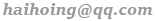 .
.