编程与调试 -- 使用 ctypes 进行 Python 和 C 的混合编程
尝试解决的问题:Python 调用 C++,C++ 回调 Python,并传递参数。
- Python 能调用 C 语言的函数;
- 支持 Python 调用 C++,支持传入 json 参数,传出 json 参数,灵活且内存管理正确。
- Python 通过调用 C 函数,并注册 Python 的回调函数,C 代码通过 Python 回调函数告诉 Python 当前实时进度和状态。
- 支持 C++ 回调 Python,支持传入 json 参数,传出 json 参数,灵活且内存管理正确。
- 改进了一下,支持多线程并发。
早期也实现了一个 C# 版本,这里要实现一个 Python 版本。 官方文档 Python ctypes 像天书一般,后来慢慢明白了它面临的问题,以及解决的思路,才算彻底的理解了。
这篇文章 不错,主要是 Python2 的。
数据类型
ctypes 支持的原生数据类型如下:
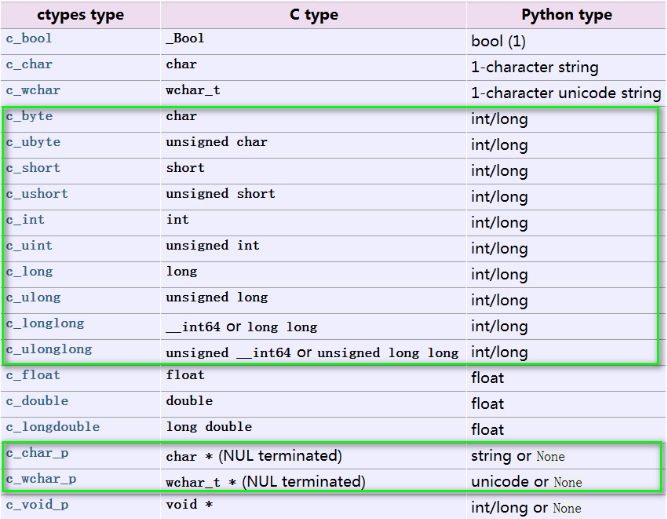
Python 中的类型,除了 None、int、long、Byte String、Unicode String 作为 C 函数的参数默认提供转换外,其它类型都必须显式提供转换。
- None 是作为 C 的 NULL 指针传递。
- 字节串和字符串作为内存块指针传递(char* 或 wchar_t*)。
- Python 整数作为平台相关的 C 语言 int 类型传递,其值会截断到 C 类型。
函数设置
如果不指定 C 函数的返回值, ctypes 默认返回 int 类型,如果要返回特定类型,需要指定返回类型 restype 。
参数类型通过 argtypes 指定。
# 设置函数参数类型为 int, int, int, void*
fun.argtypes = (c_int, c_int, c_int, c_void_p)
# 设置返回值类型为 float
fun.restype = c_float
回调函数
Note Make sure you keep references to CFUNCTYPE() objects as long as they are used from C code.
ctypes doesn’t, and if you don’t, they may be garbage collected, crashing your program when a callback is made.
Also, note that if the callback function is called in a thread created outside of Python’s control (e.g. by the foreign code that calls the callback), ctypes creates a new dummy Python thread on every invocation.
This behavior is correct for most purposes, but it means that values stored with threading.local will not survive across different callbacks, even when those calls are made from the same C thread.
回调函数的重要提示: 确保你在 C 代码的使用生命周期里保持引用 CFUNCTYPE 对象。ctypes 并不会帮你做这样的事情,如果你没有做保证,它们就会被垃圾回收,然后当你调用这个回调函数时将会导致程序崩溃。
Windows 类型
Windows API 有一些特殊之处,Windows API 函数不使用标准 C 的调用约定。
- LoadLibrary 时不能够使用 cdll.LoadLibrary 而使用 windll.LoadLibrary。
- 在声明回调函数指针类型的时候,不能用 CFUNCTYPE 而是用 WINFUNCTYPE。
Windows API 有很多内建类型,ctypes 内部都已经定义好了,在子模块 wintypes 下,可以直接使用。
DWORD
HANDLE
BOOL
WORD
LPCWSTR
_COORD
SMALL_RECT
LPWSTR
LPCSTR
UINT
WCHAR
HWND
LPVOID
LONG
ULONG
HINSTANCE
BYTE
LPARAM
WPARAM
MSG
VARIANT_BOOL
HMODULE
INT
SHORT
HKEY
LPDWORD
LPSTR
LARGE_INTEGER
RECT
HDC
LPCVOID
USHORT
BOOLEAN
WIN32_FIND_DATAW
比如 Windows API:
import ctypes
import ctypes.wintypes
GENERIC_WRITE = 0x40000000
CREATE_ALWAYS = 0x00000002
FILE_ATTRIBUTE_NORMAL = 0x00000080
LOCKFILE_EXCLUSIVE_LOCK = 0x00000002
LOCKFILE_FAIL_IMMEDIATELY = 0x00000001
class Overlapped(ctypes.Structure):
"""Overlapped is required and used in LockFileEx and UnlockFileEx."""
_fields_ = [('Internal', ctypes.wintypes.LPVOID),
('InternalHigh', ctypes.wintypes.LPVOID),
('Offset', ctypes.wintypes.DWORD),
('OffsetHigh', ctypes.wintypes.DWORD),
('Pointer', ctypes.wintypes.LPVOID),
('hEvent', ctypes.wintypes.HANDLE)]
# https://docs.microsoft.com/en-us/windows/win32/api/fileapi/nf-fileapi-createfilew
CreateFileW = ctypes.windll.kernel32.CreateFileW
CreateFileW.argtypes = [
ctypes.wintypes.LPCWSTR, # lpFileName
ctypes.wintypes.DWORD, # dwDesiredAccess
ctypes.wintypes.DWORD, # dwShareMode
ctypes.wintypes.LPVOID, # lpSecurityAttributes
ctypes.wintypes.DWORD, # dwCreationDisposition
ctypes.wintypes.DWORD, # dwFlagsAndAttributes
ctypes.wintypes.LPVOID, # hTemplateFile
]
CreateFileW.restype = ctypes.wintypes.HANDLE
# https://docs.microsoft.com/en-us/windows/win32/api/handleapi/nf-handleapi-closehandle
CloseHandle = ctypes.windll.kernel32.CloseHandle
CloseHandle.argtypes = [
ctypes.wintypes.HANDLE, # hFile
]
CloseHandle.restype = ctypes.wintypes.BOOL
# https://docs.microsoft.com/en-us/windows/win32/api/fileapi/nf-fileapi-lockfileex
LockFileEx = ctypes.windll.kernel32.LockFileEx
LockFileEx.argtypes = [
ctypes.wintypes.HANDLE, # hFile
ctypes.wintypes.DWORD, # dwFlags
ctypes.wintypes.DWORD, # dwReserved
ctypes.wintypes.DWORD, # nNumberOfBytesToLockLow
ctypes.wintypes.DWORD, # nNumberOfBytesToLockHigh
ctypes.POINTER(Overlapped), # lpOverlapped
]
LockFileEx.restype = ctypes.wintypes.BOOL
# Commonly used functions are listed here so callers don't need to import
# ctypes.
GetLastError = ctypes.GetLastError
Handle = ctypes.wintypes.HANDLE
甚至实现一个 完美的 文件锁:
from __future__ import print_function
import contextlib
import logging
import os
import sys
import time
import traceback
class LockError(Exception):
pass
if sys.platform.startswith('win'):
# Windows implementation
try:
from . import win32imports
except ImportError: # attempted relative import with no known parent package
import win32imports
BYTES_TO_LOCK = 1
def _open_file(lockfile):
fdir = os.path.split(lockfile)[0]
if not os.path.exists(fdir):
os.makedirs(fdir)
cfile = win32imports.CreateFileW(
lockfile, # lpFileName
win32imports.GENERIC_WRITE, # dwDesiredAccess
0, # dwShareMode=prevent others from opening file
None, # lpSecurityAttributes
win32imports.CREATE_ALWAYS, # dwCreationDisposition
win32imports.FILE_ATTRIBUTE_NORMAL, # dwFlagsAndAttributes
None # hTemplateFile
)
retv = win32imports.Handle(cfile)
assert cfile and retv, lockfile
return retv
def _close_file(handle, lockfile):
# CloseHandle releases lock too.
win32imports.CloseHandle(handle)
try:
os.remove(lockfile)
except:
pass
def _lock_file(handle, lockfile):
ret = win32imports.LockFileEx(
handle, # hFile
win32imports.LOCKFILE_FAIL_IMMEDIATELY
| win32imports.LOCKFILE_EXCLUSIVE_LOCK, # dwFlags
0, # dwReserved
BYTES_TO_LOCK, # nNumberOfBytesToLockLow
0, # nNumberOfBytesToLockHigh
win32imports.Overlapped() # lpOverlapped
)
# LockFileEx returns result as bool, which is converted into an integer
# (1 == successful; 0 == not successful)
if ret == 0:
error_code = win32imports.GetLastError()
if error_code == 6: # 无效的空句柄
pass
raise OSError('Failed to lock handle(%r) file(%s) (error code: %d).' % (handle, lockfile, error_code))
else:
# Unix implementation
import fcntl
def _open_file(lockfile):
open_flags = (os.O_CREAT | os.O_WRONLY)
return os.open(lockfile, open_flags, 0o644)
def _close_file(fd, lockfile):
os.close(fd)
try:
os.remove(lockfile)
except:
pass
def _lock_file(fd, lockfile):
fcntl.flock(fd, fcntl.LOCK_EX | fcntl.LOCK_NB)
def _try_lock(lockfile):
f = _open_file(lockfile)
try:
_lock_file(f, lockfile)
except Exception:
_close_file(f, lockfile)
raise
return lambda: _close_file(f, lockfile)
def _lock(path, timeout=0):
"""_lock returns function to release the lock if locking was successful.
_lock also implements simple retry logic."""
elapsed = 0
while True:
try:
return _try_lock(path + '.lockedfile') # 不要改后缀,funclib 忽略这个文件。
except (OSError, IOError) as e:
if elapsed < timeout:
sleep_time = min(10, timeout - elapsed)
logging.info(
'Could not create git cache lockfile; '
'will retry after sleep(%d).', sleep_time)
elapsed += sleep_time
time.sleep(sleep_time)
continue
traceback.print_exc()
raise LockError("Error locking %s (err: %s)" % (path, str(e)))
@contextlib.contextmanager
def lock(path, timeout=0):
"""Get exclusive lock to path.
Usage:
import lockfile
with lockfile.lock(path, timeout):
# Do something
pass
"""
release_fn = _lock(path, timeout)
try:
yield
finally:
release_fn()
内部实现
结构体的外皮,实质是指针。
class POINT(Structure):
_fields_ = [('x', c_int), ('y', c_int)]
class RECT(Structure):
_fields_ = [('a', POINT), ('b', POINT)]
p1 = POINT(1, 2)
p2 = POINT(3, 4)
rc = RECT(p1, p2)
print('rc.a.x =', rc.a.x)
print('rc.a.y =', rc.a.y)
print('rc.b.x =', rc.b.x)
print('rc.b.y =', rc.b.y)
rc.a, rc.b = rc.b, rc.a
print('after swap, bad result due to this is the pointer.')
print('rc.a.x =', rc.a.x)
print('rc.a.y =', rc.a.y)
print('rc.b.x =', rc.b.x)
print('rc.b.y =', rc.b.y)
输出:
rc.a.x = 1
rc.a.y = 2
rc.b.x = 3
rc.b.y = 4
after swap, bad result due to this is the pointer.
rc.a.x = 3
rc.a.y = 4
rc.b.x = 3
rc.b.y = 4
C 接口定义
// C++ 回调 Python,支持传入 json,传出 json,传出的 outstr,需要 Python 用 MarioAlloc 申请,并在 C++ 里面合理释放。
typedef int (*MarioCallback)(int code, int subcode, int taskid, const wchar_t* instr, wchar_t*& outstr);
typedef int (*MarioCallback2)(int code, int subcode, int taskid, const wchar_t* instr, wchar_t** outstr);
// Python 调用 C++,支持传入 json,传出 json,需要 Python 调用 MarioRelease 及时释放 outstr。
MARIO_API int MarioFun(MarioCallback callback, int code, int taskid, const wchar_t* instr, wchar_t*& outstr);
// 释放 json 内存。
MARIO_API int MarioRelease(wchar_t*& outstr);
// 申请 json 内存。
MARIO_API int MarioAlloc(wchar_t*& newstr, const wchar_t* instr);
MARIO_API int MarioAlloc2(wchar_t** newstr, const wchar_t* instr);
MARIO_API int MarioPython();
遇到一个问题,就是回调的的时候,Python 必须是 wchar_t** ,才支持反向得到输出,C# 可以支持 wchar_t*& 。
总结一句话就是:C++ 可以拿到 Python 对象的引用,Python 拿不到 C++ 回调对象的引用(已经被转成了 Python 对象)。
- Python 调用 C++ 接口,需要告诉 Python 接口参数类型和返回类型,Python 可以做处理,C++ 能拿到 Python 的引用。
- C++ 调用 Python 接口,真正调用到我们的函数的时候,Python 已经根据 CFUNCTYPE 做了数据处理,是拿不到
wchar_t*&的,但是指针的指针可以解决这个问题。
C# 可以定义回调函数对象引用:
using System;
using System.Runtime.InteropServices;
public class mario
{
// C++ 回调 C#,支持传入 json,传出 json,传出的 outstr,需要 C# 用 MarioAlloc 申请,并在 C++ 里面合理释放。
[UnmanagedFunctionPointer(CallingConvention.Cdecl)]
public delegate int MarioCallback(
int code, int subcode, int taskid,
[MarshalAs(UnmanagedType.LPWStr)] string wstr,
ref IntPtr outstr);
// C# 调用 C++,支持传入 json,传出 json,需要 C# 调用 MarioRelease 及时释放 outstr。
[DllImport("mario.dll", EntryPoint = "MarioFun", CharSet = CharSet.Unicode,
CallingConvention = CallingConvention.Cdecl)]
public static extern int MarioFun(
MarioCallback callback, int code, int taskid,
[MarshalAs(UnmanagedType.LPWStr)] string instr, ref IntPtr outstr);
[DllImport("mario.dll", EntryPoint = "MarioRelease", CharSet = CharSet.Unicode,
CallingConvention = CallingConvention.Cdecl)]
public static extern int MarioRelease(ref IntPtr pstr);
[DllImport("mario.dll", EntryPoint = "MarioAlloc", CharSet = CharSet.Unicode,
CallingConvention = CallingConvention.Cdecl)]
public static extern int MarioAlloc(ref IntPtr newstr,
[MarshalAs(UnmanagedType.LPWStr)] string instr);
}
内存管理
内存都放在 C++ 堆上自己管理。非常对称的内存管理,跑了几百万次,零泄露。
- Python 调用
MarioFun,C++ 里面的内存通过MarioAlloc申请,返回后 Python 再通过MarioRelease释放。// C++ 申请内存。 int fpconvert::MarioFun(fpconvert::MarioCallback callback, int code, int taskid, // return MarioAlloc(outstr, outjson.c_str()); }retv = mydll.MarioFun(MarioCallback(funMarioCallback), code, taskid, instr, ctypes.byref(outstr)) print(outstr.value) # Python 释放内存。 mydll.MarioRelease(ctypes.byref(outstr)) - C++ 调用
MarioCallback2到 Python,Python 里面的内存通过MarioAlloc2申请,返回后 C++ 再通过MarioRelease释放。# Python 申请内存。 def funMarioCallback(code, subcode, tasdid, instr, outstr): mydll.MarioAlloc2(outstr, instr)wchar_t** tempstr = &outstr; // MarioCallback2 callback(data->fpcode, subcode, (int)taskid, instr, tempstr); if (outstr) { // C++ 释放内存。 fpconvert::MarioRelease(outstr); }
Python 实现
MarioCallback = ctypes.CFUNCTYPE(
ctypes.c_int,
ctypes.c_int, # code
ctypes.c_int, # subcode
ctypes.c_int, # taskid
ctypes.c_wchar_p, # instr
ctypes.POINTER(ctypes.c_wchar_p), # outstr
)
def mariotest(debug):
dllpath, dllx64 = getMarioDll(debug)
mydll = ctypes.cdll.LoadLibrary(dllpath)
mydll.MarioPython()
instr = ctypes.create_unicode_buffer(jsondumps({"key": "中文"}))
outstr = ctypes.c_wchar_p(0)
print(mydll.MarioAlloc(ctypes.byref(outstr), instr))
print(outstr.value)
print(mydll.MarioRelease(ctypes.byref(outstr)))
def funMarioCallback(code, subcode, tasdid, instr, outstr):
print("funMarioCallback", code, subcode, tasdid, instr, outstr)
print(type(outstr), outstr)
print(mydll.MarioAlloc2(outstr, instr))
return 1
code = MARIO_CODE_TEST
taskid = 2
instr = ctypes.create_unicode_buffer(jsondumps({"key": "中文"}))
outstr = ctypes.c_wchar_p(0)
# MarioCallback(funMarioCallback) 存在生命周期。
retv = mydll.MarioFun(MarioCallback(funMarioCallback), code, taskid, instr, ctypes.byref(outstr))
print(outstr.value)
mydll.MarioRelease(ctypes.byref(outstr))
if __name__ == "__main__":
mariotest(DEBUG)
C++ 实现
#include <assert.h>
#include <iostream>
#include <string>
#include <unordered_map>
#include <functional>
#include "nlohmann/json.hpp"
int g_python = 0; // python 环境
// 回调上下文
struct CallbackContext {
fpconvert::MarioCallback callback = nullptr; // 回调函数
int fpcode = -1; // 回调 code
bool cberr = false; // 是否发生错误。
CallbackContext(int fpcode, fpconvert::MarioCallback callback) {
this->fpcode = fpcode;
this->callback = callback;
}
};
KLockerCS g_locker;
std::unordered_map<int, CallbackContext*> g_callback;
void SetCallbackContext(int taskid, CallbackContext* data) {
KLocker locker(&g_locker);
assert(g_callback.find(taskid) == g_callback.end());
g_callback[taskid] = data;
}
void ClearCallbackContext(int taskid) {
KLocker locker(&g_locker);
assert(g_callback.find(taskid) != g_callback.end());
g_callback.erase(taskid);
}
bool GetCallbackContext(int taskid, CallbackContext*& data) {
KLocker locker(&g_locker);
assert(g_callback.find(taskid) != g_callback.end());
if (g_callback.find(taskid) != g_callback.end()) {
data = g_callback[taskid];
return true;
}
else {
return false;
}
}
bool ProgressCallback(void* taskid, int progress, int errorcode, const wchar_t* errorfile) {
CallbackContext* data = nullptr;
if (GetCallbackContext((int)taskid, data) && data && data->callback) {
nlohmann::json result;
result["progress"] = progress;
result["errorcode"] = errorcode;
result["errorfile"] = UTF8_ENCODE(errorfile);
std::string retv = result.dump();
std::wstring outjson = UTF8_DECODE(retv.c_str());
int subcode = 1;
const wchar_t* instr = outjson.c_str();
wchar_t* outstr = nullptr;
int retcode = -1;
if (g_python) {
wchar_t** tempstr = &outstr; // MarioCallback2
retcode = ((fpconvert::MarioCallback2)data->callback)(data->fpcode, subcode, (int)taskid, instr, tempstr);
}
else {
retcode = data->callback(data->fpcode, subcode, (int)taskid, instr, outstr);
}
if (outstr) {
fpconvert::MarioRelease(outstr);
}
bool isok = retcode == 0 && errorcode == 0;
if (!isok) {
data->cberr = true;
}
return isok;
}
return false;
}
// C++ 回调 Python,支持传入 json,传出 json,传出的 outstr,需要 Python 用 MarioAlloc 申请,并在 C++ 里面合理释放。
nlohmann::json fpconvertdll(fpconvert::MarioCallback callback, int code, int taskid, nlohmann::json& config) {
CallbackContext data(code, callback);
SetCallbackContext(taskid, &data);
bool result = false;
if (code == CODE_TEST) {
int progress = 100;
int errorcode = 1;
const wchar_t* errorfile = L"errorfile";
ProgressCallback((void*)taskid, progress, errorcode, errorfile);
result = 0;
}
else {
assert(false);
}
ClearCallbackContext(taskid);
nlohmann::json retjson;
retjson["ret"] = result && !data.cberr;
return retjson;
}
// Python 调用 C++,支持传入 json,传出 json,需要 Python 调用 MarioRelease 及时释放 outstr。
int fpconvert::MarioFun(fpconvert::MarioCallback callback, int code, int taskid, //
const wchar_t* instr, wchar_t*& outstr) {
assert(instr && !outstr);
if (!instr || outstr) {
return -1;
}
std::string injson = UTF8_ENCODE(instr);
nlohmann::json argv = nlohmann::json::parse(injson); // 必须 utf8 编码。
nlohmann::json result = fpconvertdll(callback, code, taskid, argv);
std::string retv = result.dump();
std::wstring outjson = UTF8_DECODE(retv.c_str());
return MarioAlloc(outstr, outjson.c_str());
}
int fpconvert::MarioAlloc(wchar_t*& newstr, const wchar_t* instr) {
assert(!newstr && instr);
if (newstr || !instr) {
return -1;
}
int size = wcslen(instr);
newstr = new wchar_t[size + 1];
wcscpy_s(newstr, size + 1, instr);
newstr[size] = 0;
return 0;
}
int fpconvert::MarioAlloc2(wchar_t** newstr, const wchar_t* instr) {
assert(newstr);
if (!newstr) {
return -1;
}
return MarioAlloc(*newstr, instr);
}
int fpconvert::MarioRelease(wchar_t*& outstr) {
assert(outstr);
if (!outstr) {
return -1;
}
delete[] outstr;
outstr = nullptr;
return 0;
}
int fpconvert::MarioPython() {
g_python = 1;
return 0;
}
不定长数据传输
note
实现一个二进制输入,二进制输出的版本。
- 变长输入,Python -> C++,直接调用就好了。
- 变长回调,C++ -> Python,回调两次就好了。
Python
# 变长输入,Python -> C++,直接调用就好了。
# 变长回调,C++ -> Python,回调两次就好了。
def mariotest3(data):
dllpath, dllx64 = getMarioDll(DEBUG)
mydll = ctypes.cdll.LoadLibrary(dllpath)
mydll.MarioPython()
MarioCallbackTest = ctypes.CFUNCTYPE(
ctypes.c_int,
ctypes.c_size_t,
ctypes.POINTER(ctypes.c_char_p),
)
result = None
def funMarioCallbackTest(size, pdata): # <__main__.LP_c_char_p object at>
#print("funMarioCallbackTest", size, pdata)
MarioCallbackRCB = ctypes.CFUNCTYPE(
ctypes.c_int,
ctypes.c_size_t,
ctypes.POINTER(ctypes.c_char * size),
)
def funMarioCallbackRCB(size, mdata): # <__main__.LP_c_char_Array_10 object at>
#print("funMarioCallbackRCB", size, mdata)
#print(mdata.contents.raw)
nonlocal result
result = mdata.contents.raw
return 0
# 根据参数,再次构造 Python 回调函数。
mydll.MarioReCallback(MarioCallbackRCB(funMarioCallbackRCB), pdata, size)
return 0
datasize = len(data)
mydll.MarioTest(MarioCallbackTest(funMarioCallbackTest), data, datasize)
#print(data) -- Python 内存传入,是可以直接被修改的。
print("Python print", "\t", result)
return result
if __name__ == "__main__":
#mariotest2(b"abc")
#mariotest2(b"abcdef")
#mariotest(DEBUG)
mariotest3(b"ab\x00\x01")
C++
// https://www.cnblogs.com/iclodq/p/9216763.html
typedef int (*MarioCallbackTest)(size_t size, const char** pdata);
MARIO_API int MarioTest(MarioCallbackTest callback, char* input, size_t size);
typedef int (*MarioCallbackRCB)(size_t size, const char* mdata);
MARIO_API int MarioReCallback(MarioCallbackRCB callback, const char** data, size_t size);
// https://www.cnblogs.com/iclodq/p/9216763.html
int fpconvert::MarioTest(MarioCallbackTest callback, char* input, size_t size) {
if (!callback || !input) {
return -1;
}
printf("C++ printf \t b'");
for (int i = 0; i < size; i++) {
printf("\\x%02x", input[i]);
//input[i]++; -- 这里是可以直接改 Python 内存的。
}
printf("'\r\n");
if (callback) {
const int size = 10;
char temp[size];
strcpy_s(temp, size, "mario");
temp[1] = 0;
const char* tempp = temp;
const char** ptemp = &tempp;
callback(size, ptemp);
}
return 0;
}
int fpconvert::MarioReCallback(MarioCallbackRCB callback, const char** data, size_t size) {
if (!callback || !data) {
return -1;
}
const char* pdata = *data;
if (!pdata) {
return -1;
}
callback(size, pdata);
return 0;
}
结果输出
C:\kSource\pythonx>python3 mario.py
MarioDll C:\kSource\pythonx\note\pythonx\mario\Debug\mario.dll
C++ printf b'\x61\x62\x00\x01'
Python print b'm\x00rio\x00\xfe\xfe\xfe\xfe'
Interfacing C++ and Python with Boost.Python
https://flanusse.net/interfacing-c++-with-python.html
参考资料快照
- https://docs.python.org/3/library/ctypes.html
- https://www.cnblogs.com/gaowengang/p/7919219.html
- https://docs.microsoft.com/en-us/windows/win32/api/fileapi/nf-fileapi-createfilew
- https://docs.microsoft.com/en-us/windows/win32/api/handleapi/nf-handleapi-closehandle
- https://docs.microsoft.com/en-us/windows/win32/api/fileapi/nf-fileapi-lockfileex
- https://www.cnblogs.com/iclodq/p/9216763.html
- https://flanusse.net/interfacing-c++-with-python.html
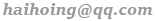 .
.