编程与调试 -- Visual Studio & WinDBG 平台高级调试与优化(培训)
Windows 平台高级调试与优化 —— VC 开发工具 张银奎 (Raymond Zhang)

知识盲区永远存在,下午茶大饼好吃。
为了更好的处理内存问题,我们要尽力保证 Debug 版本(更多的运行检查)和 x64 版本(页堆才能顺利开启)都能顺利编译出来,另外编译器也要及时升级。
MS Visual C++ 简史
版本 发布时间 新增主要功能
- MSC 7.0 1992 C++、MFC 1.0
- MSVC 1.0 1992 32 位支持,MFC 2.0
- MSVC 2.0 1994 MFC 3.0
- MSVC 4.0 1995 MFC 4.0,Developer Studio IDE(MSDEV.exe),ClassView
- MSVC 4.2 1996 MFC 4.2
- MSVC 5.0 1997 MFC 4.21,COM
- MSVC 6.0 1998 运行时错误检查,Edit and Continue,MFC 6.0
- MSVC 7.0 2002 Visual Studio .NET 2002(又称 VS7.0)的一部分,.NET 支持,link time code generation,MFC 7.0
- MSVC 7.1 2003 Visual Studio .NET 2003(又称 VS7.1)的一部分,Visual J#,MFC 7.1
- MSVC 8.0 2005 Visual Studio 2005(又称 VS8.0)的一部分,C++/CLI,OpenMP,MFC 8.0
- MSVC 9.0 2007 Visual Studio 2008(又称 VS9.0)的一部分
- MSVC 10.0 2010 Visual Studio 2010,partial support for C++11
- MSVC 11.0 2012 Visual Studio 2012, improved C++11 support
- MSVC 12.0 2013 Visual Studio 2013,C++11 and C99 support
- MSVC14.0 2015 Visual Studio 2015,improved C++11/14 support
- MSVC 14.1 2017 Visual Studio 2017
- MSVC 14.2 2019 Visual Studio 2019
软件的编译和构建过程
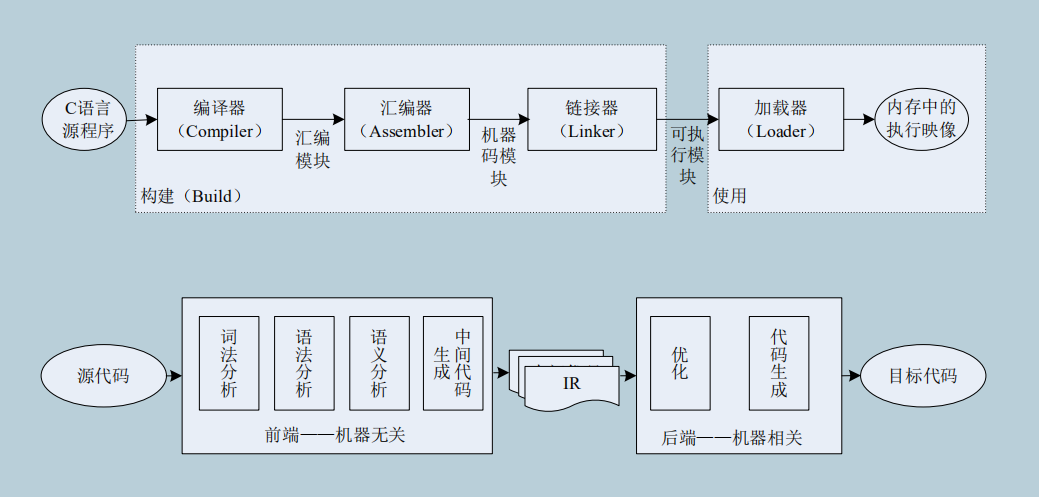
软件的编译和构建过程
Parallel Stack(并行调用栈)
- 调试 » 窗口 » 并行堆栈(调试状态暂停可以看到)
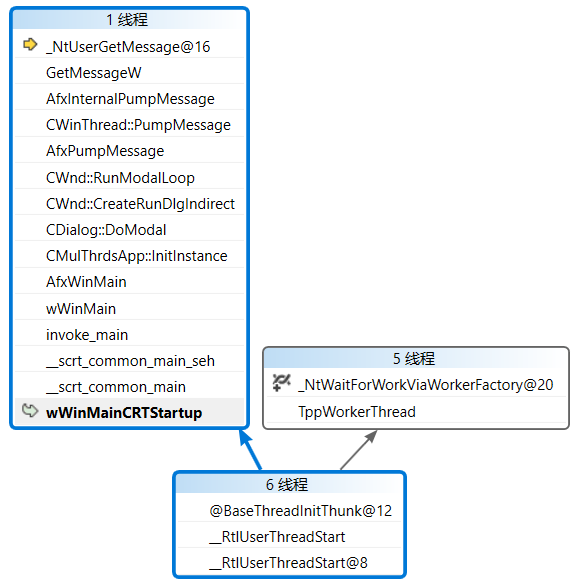
extern "C" int WINAPI
_tWinMain(HINSTANCE hInstance, HINSTANCE hPrevInstance,
_In_ LPTSTR lpCmdLine, int nCmdShow)
#pragma warning(suppress: 4985)
{
// call shared/exported WinMain
return AfxWinMain(hInstance, hPrevInstance, lpCmdLine, nCmdShow);
}
static int __cdecl invoke_main()
{
return wWinMain(
reinterpret_cast<HINSTANCE>(&__ImageBase),
nullptr,
_get_wide_winmain_command_line(),
__scrt_get_show_window_mode());
}
static __declspec(noinline) int __cdecl __scrt_common_main_seh()
{
if (!__scrt_initialize_crt(__scrt_module_type::exe))
__scrt_fastfail(FAST_FAIL_FATAL_APP_EXIT);
bool has_cctor = false;
__try
{
bool const is_nested = __scrt_acquire_startup_lock();
if (__scrt_current_native_startup_state == __scrt_native_startup_state::initializing)
{
__scrt_fastfail(FAST_FAIL_FATAL_APP_EXIT);
}
else if (__scrt_current_native_startup_state == __scrt_native_startup_state::uninitialized)
{
__scrt_current_native_startup_state = __scrt_native_startup_state::initializing;
if (_initterm_e(__xi_a, __xi_z) != 0)
return 255;
_initterm(__xc_a, __xc_z);
__scrt_current_native_startup_state = __scrt_native_startup_state::initialized;
}
else
{
has_cctor = true;
}
__scrt_release_startup_lock(is_nested);
// If this module has any dynamically initialized __declspec(thread)
// variables, then we invoke their initialization for the primary thread
// used to start the process:
_tls_callback_type const* const tls_init_callback = __scrt_get_dyn_tls_init_callback();
if (*tls_init_callback != nullptr && __scrt_is_nonwritable_in_current_image(tls_init_callback))
{
(*tls_init_callback)(nullptr, DLL_THREAD_ATTACH, nullptr);
}
// If this module has any thread-local destructors, register the
// callback function with the Unified CRT to run on exit.
_tls_callback_type const * const tls_dtor_callback = __scrt_get_dyn_tls_dtor_callback();
if (*tls_dtor_callback != nullptr && __scrt_is_nonwritable_in_current_image(tls_dtor_callback))
{
_register_thread_local_exe_atexit_callback(*tls_dtor_callback);
}
//
// Initialization is complete; invoke main...
//
int const main_result = invoke_main();
//
// main has returned; exit somehow...
//
if (!__scrt_is_managed_app())
exit(main_result);
if (!has_cctor)
_cexit();
// Finally, we terminate the CRT:
__scrt_uninitialize_crt(true, false);
return main_result;
}
__except (_seh_filter_exe(GetExceptionCode(), GetExceptionInformation()))
{
// Note: We should never reach this except clause.
int const main_result = GetExceptionCode();
if (!__scrt_is_managed_app())
_exit(main_result);
if (!has_cctor)
_c_exit();
return main_result;
}
}
// This is the common main implementation to which all of the CRT main functions
// delegate (for executables; DLLs are handled separately).
static __forceinline int __cdecl __scrt_common_main()
{
// The /GS security cookie must be initialized before any exception handling
// targeting the current image is registered. No function using exception
// handling can be called in the current image until after this call:
__security_init_cookie();
return __scrt_common_main_seh();
}
extern "C" int wWinMainCRTStartup()
{
return __scrt_common_main();
}
Data Breakpoint
- Monitor variables
- WinDBG’ba command, rely on CPU’s debug register
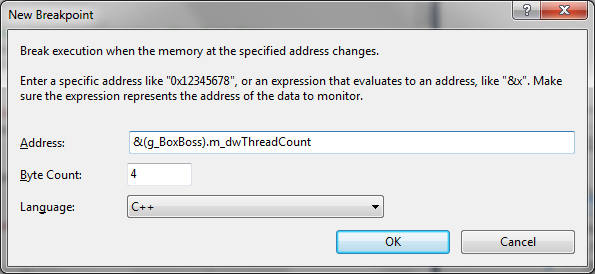
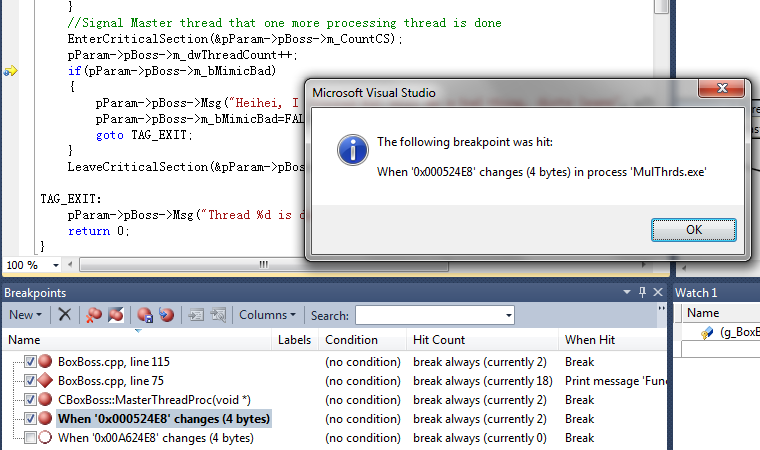
Hit of Data Breakpoint
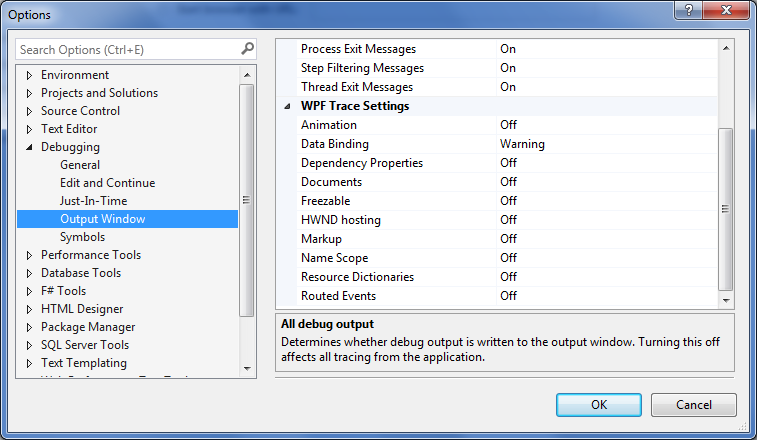
WPF Tracing
PDB 的文件布局
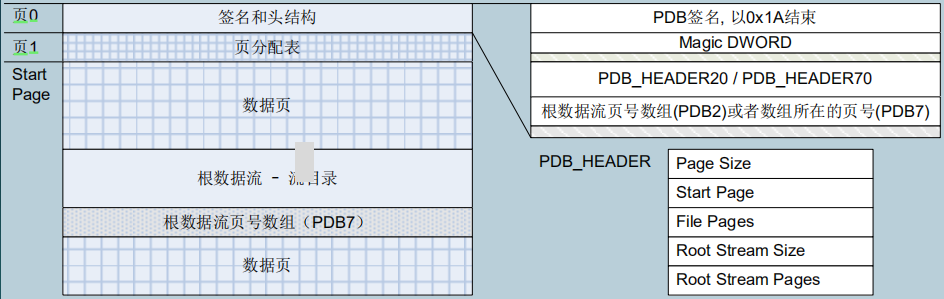
PDB 的文件布局
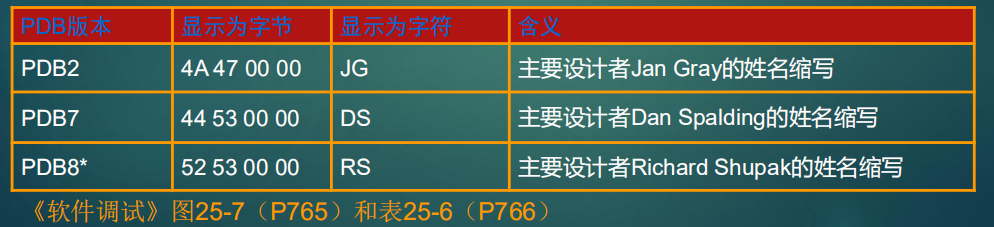
编译器的运行期检查
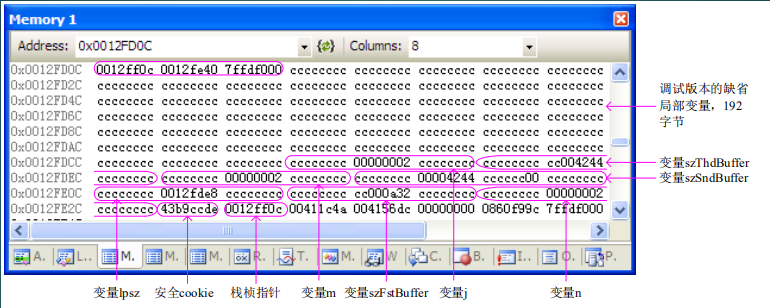
细看一个函数
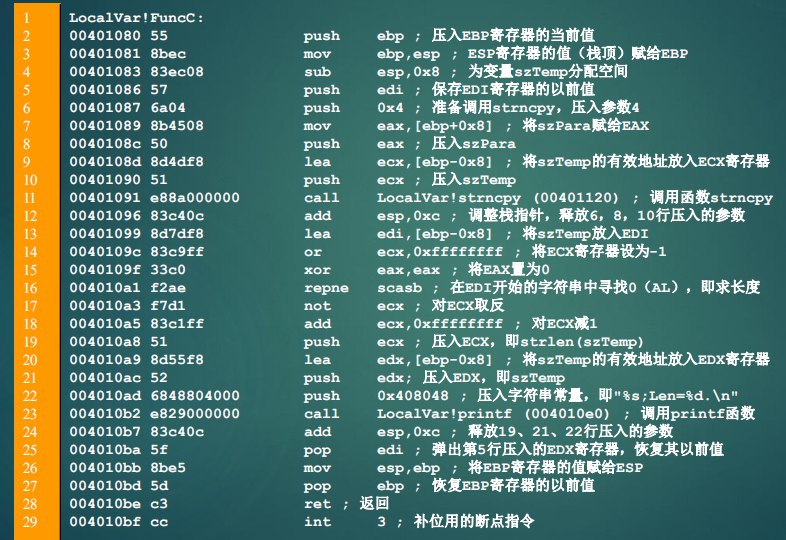
P95
WinDBG 概览
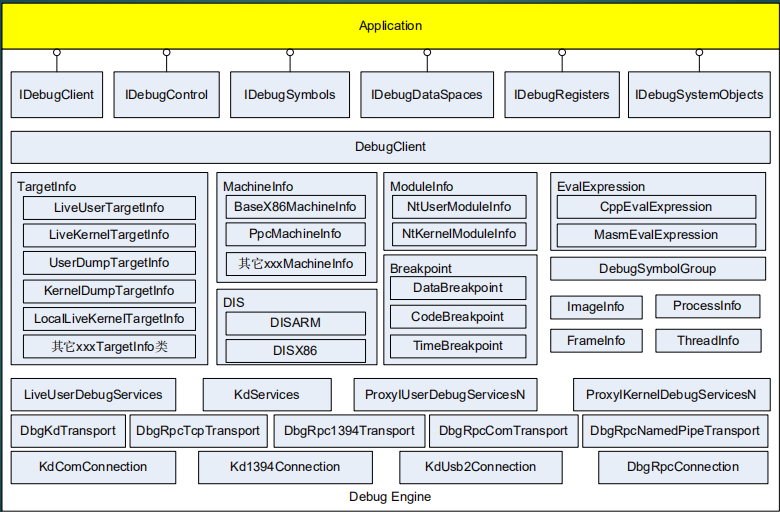
WinDBG Internals
WinDBG 的发展历史
- 前身 KD 和 NTSD
- 在开始开发 NT 内核的时候开始开发,1989 年
- C 阶段的 WinDBG
- 大约在 1992 年 4 月开始开发
- 版本号与 NT 内核的版本号一致
- 到 Win2K 时结束
- P 阶段的 WinDBG
- 在 C 阶段代码基础上重构
- 第一个版本与 2000 年 4 月 WinHec 会议上露面
- 2000/09/21 重构后的 1.0 版本正式发行
- 目前(2009 年 3 月)版本是 6.11
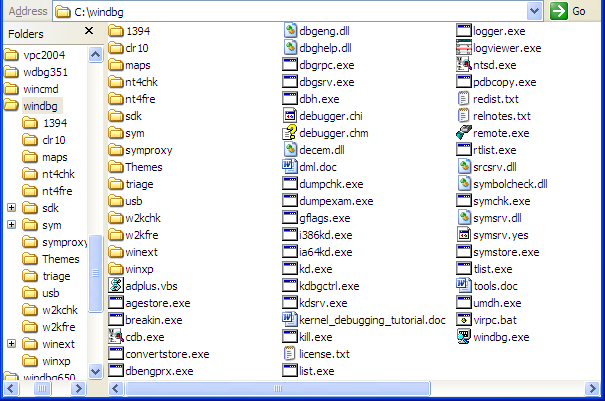
绿色软件 很多宝贝
- dbgeng.dll
命令表达式
- 支持两种表达式
- C++ 表达式
- MASM 表达式
- 默认使用 MASM 表达式
- 使用 @@masm(…) 或者 @@c++(…) 可以显式指定括号中的表达式所使用的语法类型
- 使用 ?(MASM) 或者 ??(C++) 评估表达式的取值
.expr
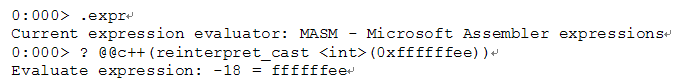
硬件断点示例
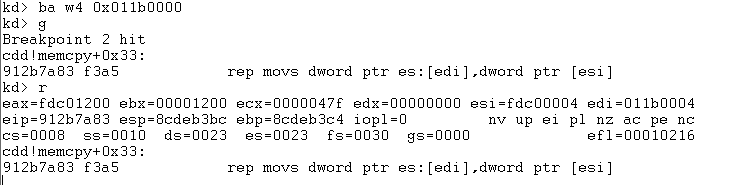
- 陷阱类异常 —— 命中时,访问指令已经执行完毕
- EIP 指向下一条指令,串指令例外
8 个通用寄存器
- EAX 函数返回值
- ECX 循环次数
- ESI,EDI 串操作的源和目标
- ESP 栈顶
- EBP 栈帧基地址
- 长模式下都为 64 位,RAX…
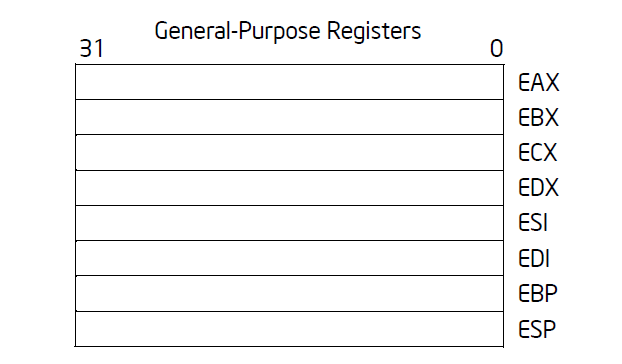

所有模式下都为 16 位长
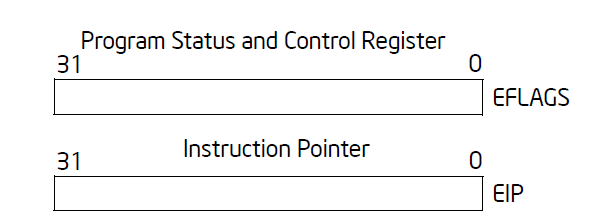
1 个标志寄存器 + 1 个 IP
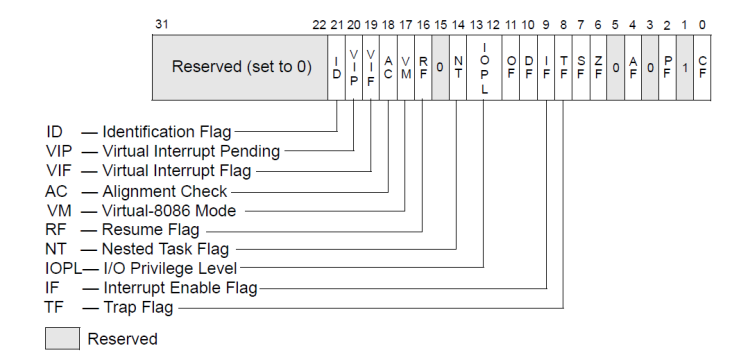
EFlags
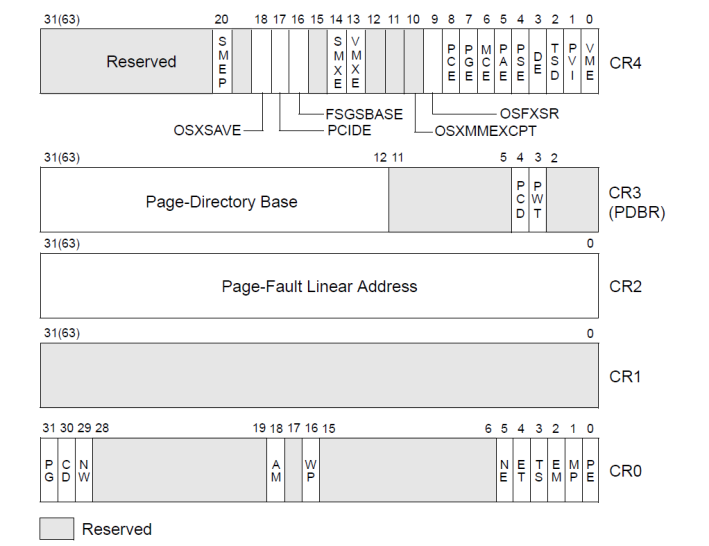
Control Registers
调试事件
- EXCEPTION_DEBUG_EVENT
- CREATE_THREAD_DEBUG_EVENT
- CREATE_PROCESS_DEBUG_EVENT
- EXIT_THREAD_DEBUG_EVENT
- EXIT_PROCESS_DEBUG_EVENT
- LOAD_DLL_DEBUG_EVENT
- UNLOAD_DLL_DEBUG_EVENT
- OUTPUT_DEBUG_STRING_EVENT
异常处理和崩溃
JIT 调试

应用程序崩溃和 JIT 调试
- 没有包含所有细节
- 因版本不同会略有不同
- 在使用 WinDBG 的内核调试中,不能对这个函数设置断点 —— 死循环
- 可以使用 ITP 来跟踪
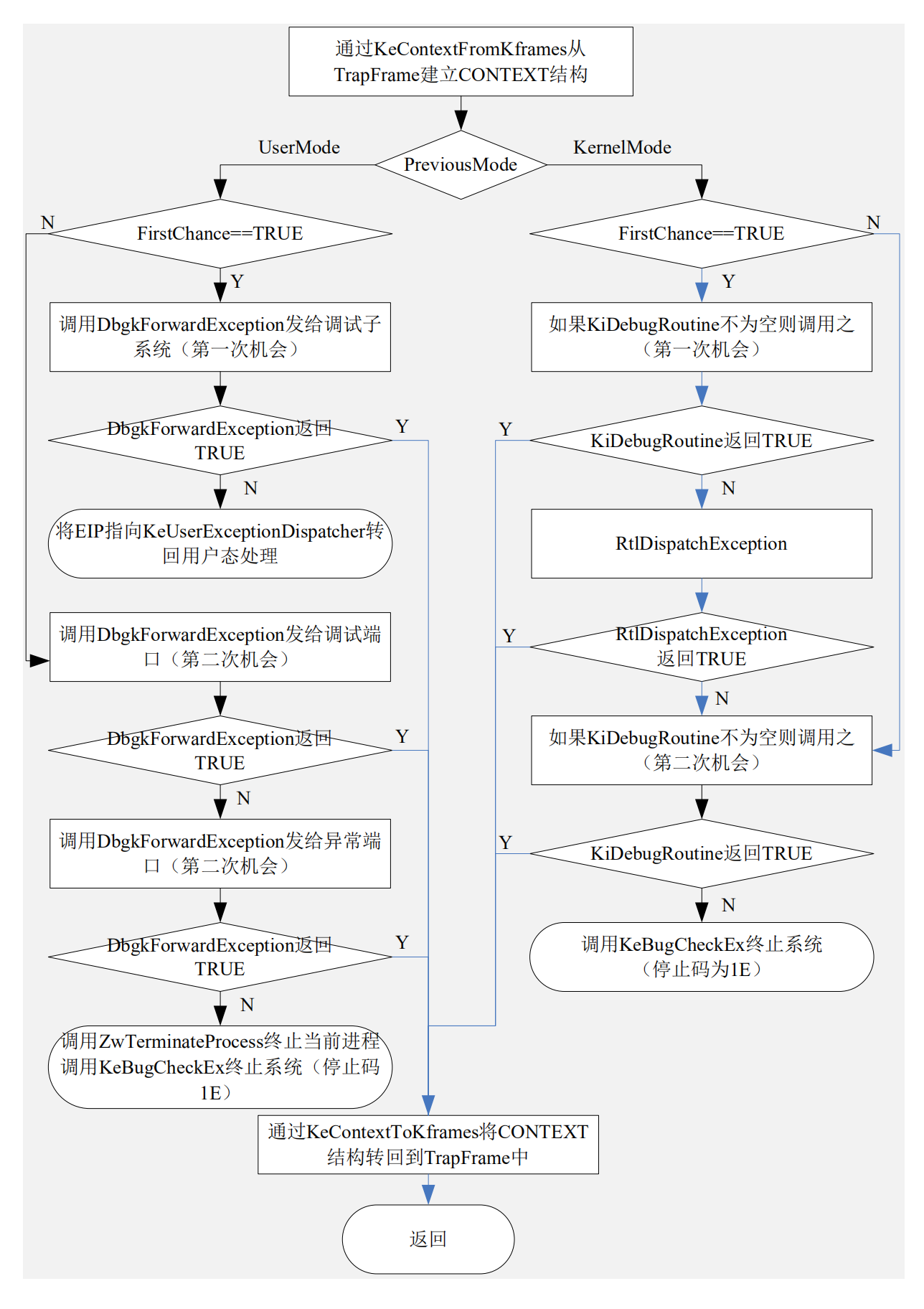
KiExceptionDispatch
分发用户态异常
if (FirstChance) {
if (PsGetCurrentProcess()->DebugPort == 0 // 没有用户调试器
|| KdIsThisAKdTrap(Tf, &Context)) { // 内核调试器
// 分发给内核调试器
if (KiDebugRoutine &&
KiDebugRoutine(Tf, Reserved, Er, &Context,
PreviousMode, FirstChance) != 0) break;
}
if (DbgkForwardException(TrapFrame,
DebugEvent, FirstChance) != 0) return;
if (valid_user_mode_stack_with_enough_space) {
copy_context_and_exception_record_2_user_stack; // 上下文拷贝到用户空间
TrapFrame->Eip = KeUserExceptionDispatcher; // 飞程序指针
return;
}
}
if (DbgkForwardException(Tf, TRUE, LastChance) != 0) return;
if (DbgkForwardException(Tf, FALSE, LastChance) != 0) return;
ZwTerminateProcess(NtCurrentThread(), Er->ExceptionCode);
JIT 调试器的设置
- Hive: HKEY_LOCAL_MACHINE Key: SOFTWARE\Microsoft\Windows NT\CurrentVersion\AeDebug
- To set alternative JIT debuggers, just change the debuggers key
windbg -I
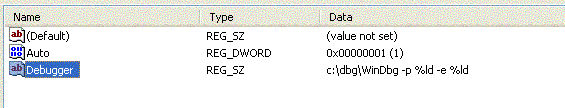
深入理解栈
调试堆
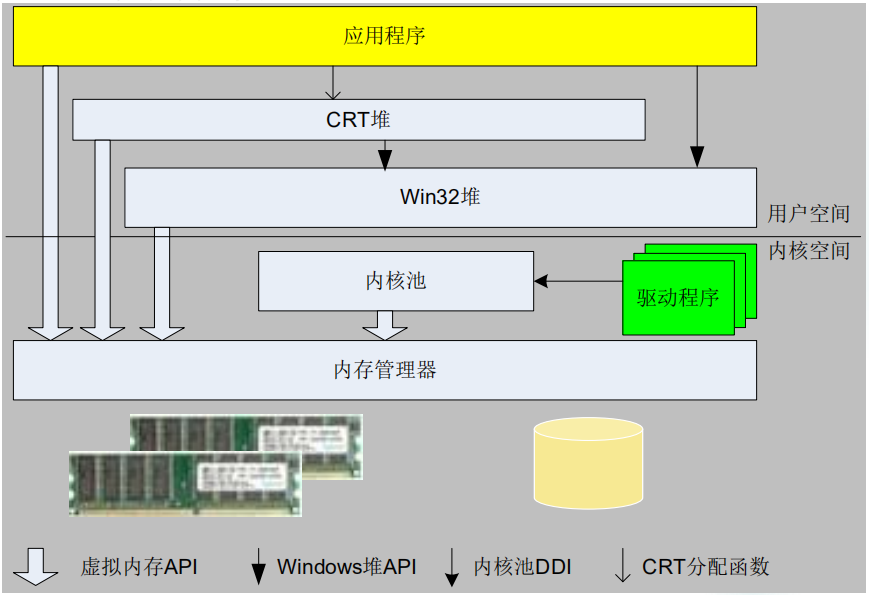
Windows 内存管理
D:\dbglabs\bin\release>"D:\Windows Kits\10\Debuggers\x86\gflags.exe" -i heapmfc.exe +ust
Current Registry Settings for heapmfc.exe executable are: 00001000
ust - Create user mode stack trace database
D:\dbglabs\bin\release>"D:\Windows Kits\10\Debuggers\x86\umdh.exe" -pn:heapmfc.exe
多线程调试
D Profile 开源性能分析工具
from D Profile 是一个 win32/64 CPU,memory 性能分析工具:https://github.com/xwlan/dprofiler D Profiler a lightweight, low overhead CPU Memory IO and Lock profiler for Windows x86/x64. Build in cmd.exe, run command as: msbuild dprofiler.sln
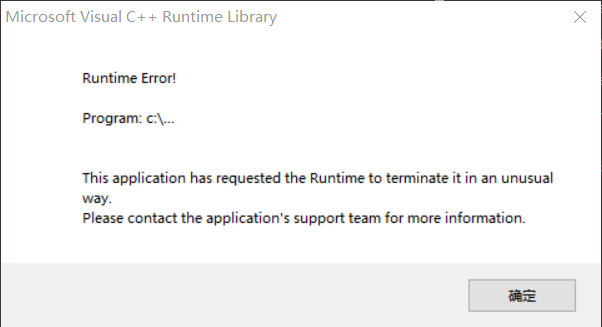
转储和转储分析
事件追踪和调优
- Windows Software Trace Preprocessor
使用硬件调试器调试 Windows 内核的启动过程
from 最近公司刚买了一台 CEDT 硬件仿真器, 能调试从系统复位到关机重启的所有过程。我拿来跟了一下 windows 的内核启动过程,看了看完全真实的 Windows 初始化过程 :
- CEDT 开机后会请求用户选择目标系统的处理器类型。选择后,机器会在 BIOS 自动连接目标计算机。连接成功后,亲切的 Windbg 界面出现了。
- 停止系统运行后,发现系统停在 BIOS 里。在 Windbg 的命令行敲“!runto nt”,目标机继续运行,直到 Windbg 停止。
- EDT 提供命令直接执行到 nt!KiSystemStartup 然后停下来。然后打开 CEDT 的代码追踪功能,“!trclbr on”。从 BOOTLOADER 会传给 KiSystemStartup 一个结构的地址,结构中包含了 BOOT 的一些基本的信息,例如,引导分区,文件系统类型等等。KiSystemStartup 首先将该结构指针赋值变量 KeLoaderBlock。紧接着,KiSystemStartup 会将 P0BootStack 和 KiIdleThread0 的地址存入 LOADER_BLOCK 中。FS 寄存器会被赋值 0x30 并将 FS:[0x130] 清零。
- 调用 KiInitializeMachineType()。KiInitializeMachineType() 从 KeLoaderBlock 中读取设备类型并赋值 KeI386MachineType。
- 调用 GetMachineBootPointers() 获取当前的 GDTR 和 IDTR 信息。然后为中断程序和 NMI 等初始化 TSS。
- 调用 KiInitializePcr()。初始化 KiIdleThread0 的 ApcState,将 KiIdleProcess 的指针赋给 KiIdleThread0->ApcState.Process.
- 调用 KiSwapIDT() 然后用 IDT 中的中断处理函数表初始化中断向量表。
- 调用 KiProcessorStart()。这个函数只是判断了一下 KiProcessorStartControl 的值,看起来它像是个简单状态机的键。在这时,什么也没做就退出了。
- 调用 HalInitializeProcessor(),HalInitializeProcessor() 读取 CPUID 获得当前系统中的实际处理核个数,并初始化 HalPrivateDispatchTable 中的重要服务,其中 HalpSetupPciDeviceForDebugging,HalpReleasePciDeviceForDebugging,HalpGetAcpiTablePhase0,HalpCheckPowerButton,HalpMapPhysicalMemory64,HalpUnmapVirtualAddress。 初始化 8259 和 APIC 的中断处理程序。
- 调用 KdInitSystem(),KdInitSystem 首先检查是否是 DEBUG 模式,如果是,他会把 KdpStub 赋给 KiDebugRoutine,并且初始化 KdpDebuggerDataListHead 和 KdVersionBlock。 原来我们经常用来调试的 STUB 是在这初始化的。
- 调用 KdPollBreakIn() 来收取调试的报文,如果有 BREAKIN 报文收到,赋值 KdpControlCPressed 并返回非零。并在退出后进入 DbgBreakPointWithStatus()。
- 在接下来程序中,KiBootFeatureBits 的 Bit7 将会设为 1。
- 调用 KiInitializeKernel()。在 KiInitializeKernel 中,首先
- 调用 _SEH_prolog();
- 调 KiSetProcessorType() 通过检查处理器 STEPPING 和从 CPUID 中读取信息获得处理器种类并设置 _KPRCB. CpuType. KiSetCR0Bits() 根据处理器类型设置 CR0 的 BIT16。 调用 KiIsNpxPresent() 判断是否支持浮点运算器。
- 初始化 KPRCB。MaximumDpcQueueDepth, KPRCB. MinimumDpcRate, KPRCB.AdjustDpcThreshold
- 调用 PoInitializePrcb() 初始化 KPRCB, PROCESSOR_POWER_STATE。
- 调用 KeInitializeDpc() 填充 KDPC。调用 KeInitializeTimerEx() 初始化一个内核同步定时器。
- 检查了 BOOTOPTION 的设置。设置 EFER 寄存器的 LME, 启动 IA-32e 模式。
- 中间省略了一些代码的分析,包括初始化 Ki486CompatibilityLock,KiFreezeExecutionLock 等。
- 调用 KeInitializeProcess() 填充第一个进程的 KPROCESS。
- 根据 FeatureBits 初始化线程的参数。调用 KeInitializeThread() 初始化线程 KiIdleThread0, 堆栈 P0BootStack,进程为前面初始化的进程。
- 调用 KeStartThread() 设置 KiIdleThread0 为 READY 状态。
- 调用 ExpInitializeExecutive(),初始化 OBJECT 管理器,初始化安全, 进程管理器以及 PNP 管理器。在进程管理器的初始化过程中,创建 PsInitialSystemProcess 以及线程 Phase1Initialization()。PNP 管理器的初始化过程将读取注册表中的设备资源用于初始化。
- 调用 MmCreateKernelStack() 创建内核的堆栈。
- 进入 KiIdleLoop()。

参考资料快照
WinDBG 系列文章
- 编程与调试 C++ -- Win10 uwp 使用 WinDbg 调试 | 30 Jul 2024
- 编程与调试 C++ -- MacOS crash dump App 崩溃日志解析方法 | 25 Jun 2024
- 编程与调试 C++ -- VLD (Visual LeakDetector) 内存泄露库的使用 | 06 May 2022
- 编程与调试 Memory -- IDA | 24 Dec 2021
- 编程与调试 Memory -- 危险的 QT 工程 全局对象 | 23 Dec 2021
- 编程与调试 Memory -- Windows Windbg 编码后的 HEAP_ENTRY 结构 | 19 Jun 2021
- 编程与调试 Memory -- Windows Windbg 崩溃分析 CASES 一些案例 | 02 Jun 2021
- 编程与调试 Memory -- Windows Windbg Review 一些简单使用命令 | 23 May 2021
- 编程与调试 -- Visual Studio & WinDBG 平台高级调试与优化(培训) | 22 May 2021
- 编程与调试 Memory -- Windows Windbg 堆栈跟踪 UnhandledExceptionFilter | 20 May 2021
- 编程与调试 Memory -- Windows Windbg dump 内存崩溃泄漏问题(debug 意义) | 30 Apr 2021
- 编程与调试 Memory -- Windows Windbg dump 崩溃分析(课程笔记) | 27 Apr 2021
- 编程与调试 C++ -- GFlags 检查内存越界、野指针等作用的工具使用 | 26 Dec 2020
- 编程与调试 -- Windbg 调试临界区(CriticalSection)死锁 | 01 Nov 2020
- 编程与调试 Memory -- Windows VS 程序员使用 windbg 实例 | 18 Oct 2020
参考资料快照
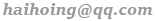 .
.