编程与调试 C++ -- 一些 Windows 编程笔记 & Windows 8.1 磁盘 100% 问题
[WinError 384] 因为文件共享不安全,所以你不能连接到文件共享。此共享需要过时的 SMB1 协议,而此协议是不安全的,可能会使你的系统遭受攻击。
因为文件共享不安全,所以你不能连接到文件共享。此共享需要过时的 SMB1 协议,而此协议是不安全的,可能会使你的系统遭受攻击。 你的系统需要 SMB2 或更高版本。有关如何解决此问题的信息。
- 在左侧菜单中选择“打开或关闭 Windows 功能”。win+R 输入 optionalfeatures 打开 Windows 功能。
- 找到并展开“SMB 1.0/CIFS 文件共享支持”选项。
- 取消选中“SMB 1.0/CIFS 自动适应”和“SMB 1.0/CIFS 客户端”选项。
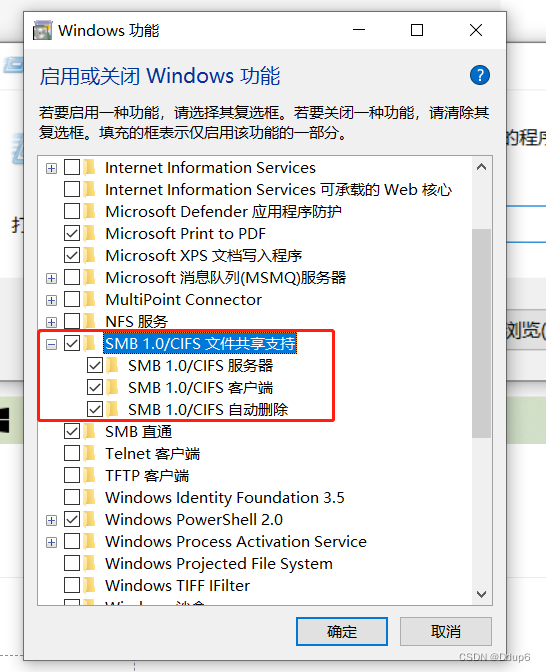
Win10 共享目录无法访问
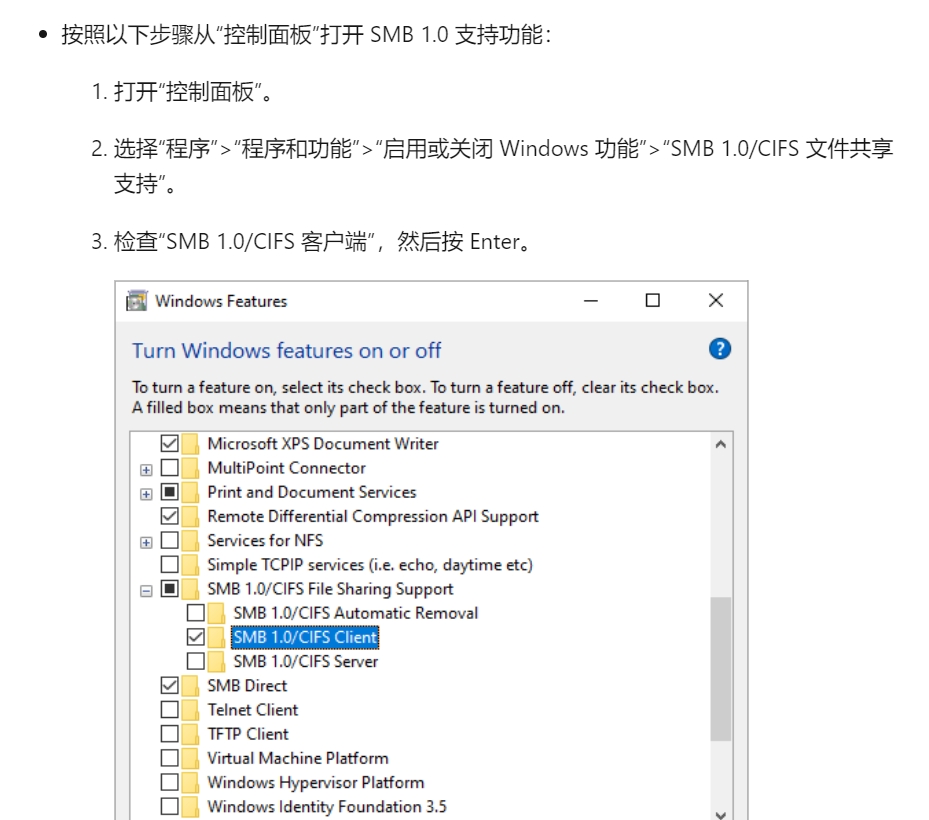
QT QtMoc
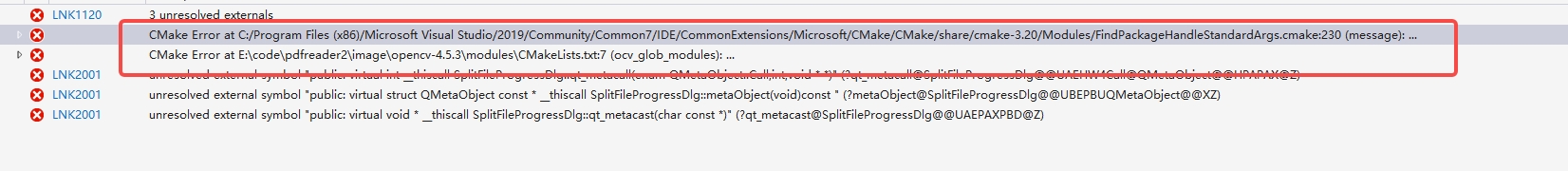
QT .vcxproj 有时候 MOC 会同步失败。
Unresolved external symbol "public: virtual struct QMetaObject const * __thiscall Parent
造成问题是因为 ClInclude 和 QtMoc 的区别。
<ClInclude Include="..\src\split\SplitFileProgressDlg.h" />
<QtMoc Include="..\src\split\SplitFileProgressDlg.h" />
If you're using Visual Studio, delete the line Q_OBJECT from the header file, save the file,
put Q_OBJECT back into the header file, save the file again.
This should generate the moc_* file and should build and link correctly.
QTimer 句柄问题
QTimer 内部是通过系统 SetTimer 函数实现,每次调用 SetTimer 会消耗一个用户句柄(https://docs.microsoft.com/en-us/windows/win32/sysinfo/user-objects),单个进程可以使用的用户句柄数默认为 1 万,超过后,很多系统 api 会调用失败,这时会触发 Qt 抛异常,导致程序崩溃。
使用 QTimer 时,要尽可能及时释放,且不能同时启动过多
massgravel / Microsoft-Activation-Scripts
from
A collection of scripts for activating Microsoft products using HWID / KMS38 / Online KMS activation methods with a focus on open-source code, less antivirus detection and user-friendliness.
from
MAS_1.4_AIO_CRC32_9A7B5B05.cmd
\\10.12.36.171\10.20.220.58\vmware\windows11_22000_132_x64\
111
111
unlocker
http://emptyloop.com/unlocker/
base64
base62x
Base64 编码若无特别说明,通常约定非 ASCII 字符按照 UTF-8 字符集进行编码处理。
由于标准的 Base64 编码后可能出现字符 + 和 /,在 URL 中就不能直接作为参数,所以又有一种 "url safe" 的 base64 编码,其实就是把字符 + 和 / 分别变成 - 和 _。
由于 = 字符也可能出现在 Base64 编码中,但 = 用在 URL、Cookie 里面会造成歧义,所以,很多 Base64 编码后会把 = 去掉。
与 Base64 相比,Base32 具有许多优点 from:
- 适合不区分大小写的文件系统,更利于人类口语交流或记忆。
- 结果可以用作文件名,因为它不包含路径分隔符 “/” 等符号。
- 排除了视觉上容易混淆的字符,因此可以准确的人工录入。(例如,RFC4648 符号集忽略了数字 “1”、“8”和“0”,因为它们可能与字母 “I”,“B”和“O”混淆)。
- 排除填充符号“=”的结果可以包含在 URL 中,而不编码任何字符。 Base32 也比 Base16 有优势:
- Base32 比 Base16 占用的空间更小。(1000 比特数据 Base32 需要 200 个字符,而 Base16 则为 250 个字符) Base32 的缺点:
- Base32 比 Base64 多占用大约 20%的空间。因为 Base32 使用 8 个 ASCII 字符去编码原数据中的 5 个字节数据,而 Base64 是使用 4 个 ASCII 字符去编码原数据中的 3 个字节数据。
bkwin 多屏幕支持 bugfix
主窗口在副屏幕,DoModal 弹窗会强制限制到主界面边缘,非常诡异。 后来发现迅雷也有这个 bug,看来迅雷也用了 bkwin 代码。SOUI 等从 bkwin 衍生出来的都存在这个问题(最新版本就不清楚了)。
- **\src\GUI\publish\bkwin\bkdlgview.h
- **\src\GUI\publish\bkwin\CBkDialogViewImplEx.h
BOOL ThisCenterWindow(HWND hWndCenter = NULL) throw()
{
ATLASSERT(::IsWindow(m_hWnd));
// determine owner window to center against
DWORD dwStyle = GetStyle();
if (hWndCenter == NULL)
{
if (dwStyle & WS_CHILD)
hWndCenter = ::GetParent(m_hWnd);
else
hWndCenter = ::GetWindow(m_hWnd, GW_OWNER);
}
// get coordinates of the window relative to its parent
RECT rcDlg;
::GetWindowRect(m_hWnd, &rcDlg);
RECT rcArea;
RECT rcCenter;
HWND hWndParent;
if (!(dwStyle & WS_CHILD))
{
// don't center against invisible or minimized windows
if (hWndCenter != NULL)
{
DWORD dwStyleCenter = ::GetWindowLong(hWndCenter, GWL_STYLE);
if (!(dwStyleCenter & WS_VISIBLE) || (dwStyleCenter & WS_MINIMIZE))
hWndCenter = NULL;
}
// center within screen coordinates
::SystemParametersInfo(SPI_GETWORKAREA, NULL, &rcArea, NULL);
if (hWndCenter == NULL)
rcCenter = rcArea;
else
::GetWindowRect(hWndCenter, &rcCenter);
}
else
{
// center within parent client coordinates
hWndParent = ::GetParent(m_hWnd);
ATLASSERT(::IsWindow(hWndParent));
::GetClientRect(hWndParent, &rcArea);
ATLASSERT(::IsWindow(hWndCenter));
::GetClientRect(hWndCenter, &rcCenter);
::MapWindowPoints(hWndCenter, hWndParent, (POINT*)&rcCenter, 2);
}
int DlgWidth = rcDlg.right - rcDlg.left;
int DlgHeight = rcDlg.bottom - rcDlg.top;
// find dialog's upper left based on rcCenter
int xLeft = (rcCenter.left + rcCenter.right) / 2 - DlgWidth / 2;
int yTop = (rcCenter.top + rcCenter.bottom) / 2 - DlgHeight / 2;
// if the dialog is outside the screen, move it inside
/** 这段代码,多屏幕的时候,就非常尴尬了,注释掉即可。
if (xLeft < rcArea.left)
xLeft = rcArea.left;
else if (xLeft + DlgWidth > rcArea.right)
xLeft = rcArea.right - DlgWidth;
if (yTop < rcArea.top)
yTop = rcArea.top;
else if (yTop + DlgHeight > rcArea.bottom)
yTop = rcArea.bottom - DlgHeight;
*/
// map screen coordinates to child coordinates
return ::SetWindowPos(m_hWnd, NULL, xLeft, yTop, -1, -1,
SWP_NOSIZE | SWP_NOZORDER | SWP_NOACTIVATE);
}
Dism
当疑似用户是 ghost 修改版本系统导致问题时,win7 / win10 通用修复命令(管理员权限 cmd 内执行,需要用户侧网络正常):
Dism /Online /Cleanup-Image /RestoreHealth
C 盘深度清理 —— 清理 FileRepository
DriverStoreExplorer 最新版下载: https://github.com/lostindark/DriverStoreExplorer/releases
Windows 命令行编码
设置 命令行 utf8, chcp 65001 。 shutdown -r -t 0 。
Windows 8.1 磁盘占用 100% 解决办法
https://jingyan.baidu.com/article/9c69d48fbd146713c9024e04.html 开机后磁盘占用高,是因为 windows 8.1 默认启用了 superfetch 服务。
win8 硬盘占用率 100% 怎么办 | win8 磁盘占用率过高的五种解决方法
关闭家庭组
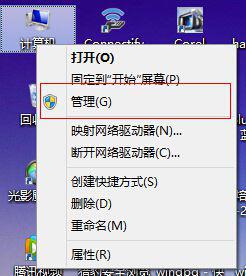
进入“计算机管理”后,展开“服务和应用程序”,点击“服务”,然后在右侧的服务列表里分别找到“HomeGroup Listener”与“HomeGroup Provider”服务,将其双击打开;

之后会弹出属性窗口,将“启动类型”设置为“禁用”,在服务状态下点击“停止”按钮,然后点击“确定”按钮进行保存,两项服务都禁用后就可以关闭家庭组了。
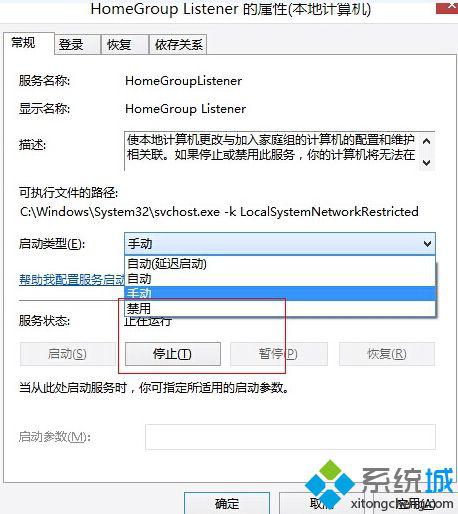
关闭虚拟内存
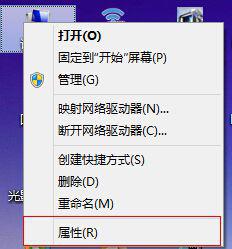
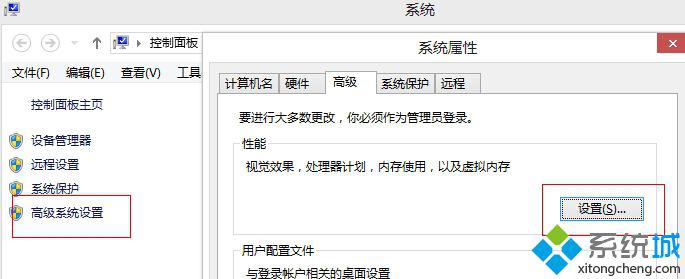
打开性能选项后,切换“高级”选项卡,点击虚拟内存处的“更改”按钮,在性能内存设置中,将“自动管理驱动器的分页文件大小”勾取消,选择“无分页文件”,然后点击“确定”;
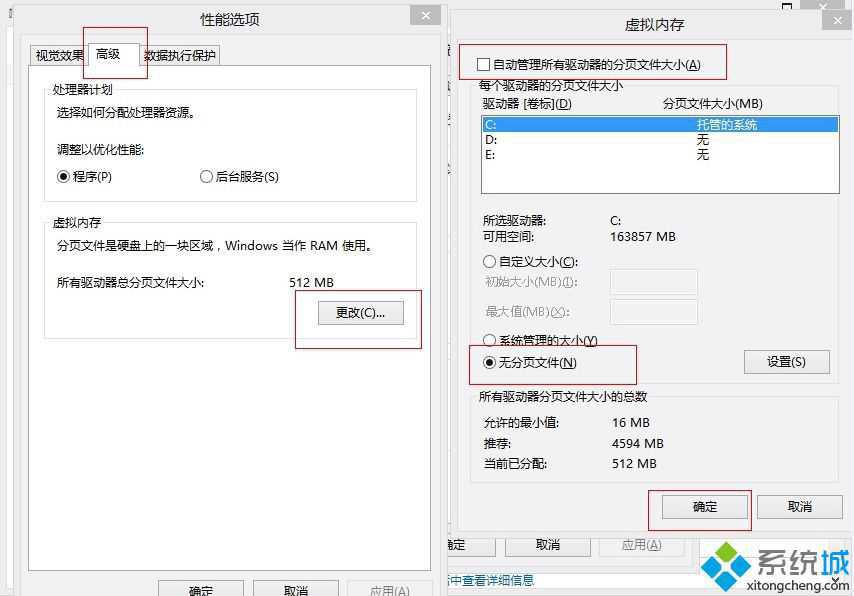
关闭快速启动
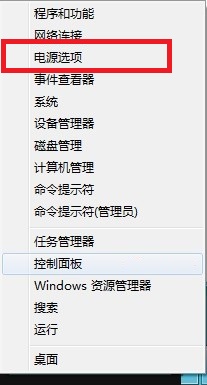

点击“更改当前不可用的设置”,然后把“启用快速启动(推荐)”前面的勾取消,然后“保存设置”即可。

关闭 superfetch 服务
来到计算机管理后,在左侧展开“服务和应用程序”,点击“服务”,然后在右侧的服务列表里找到“Superfetch”服务,双击打开;

在弹出属性窗口,将“启动类型”设置为“禁用”,然后在服务状态下方点击“停止”按钮,然后“确定”即可。
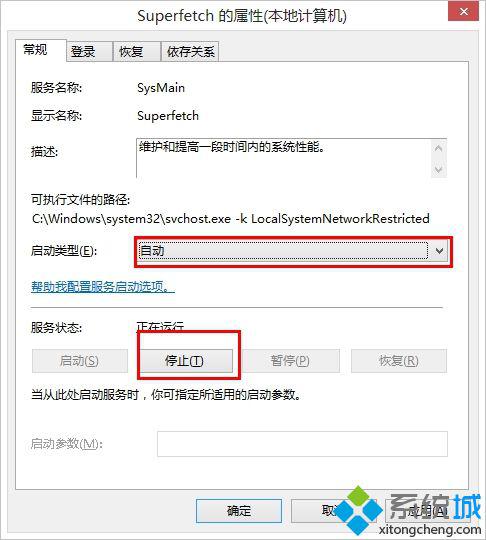
关闭占用率过高进程
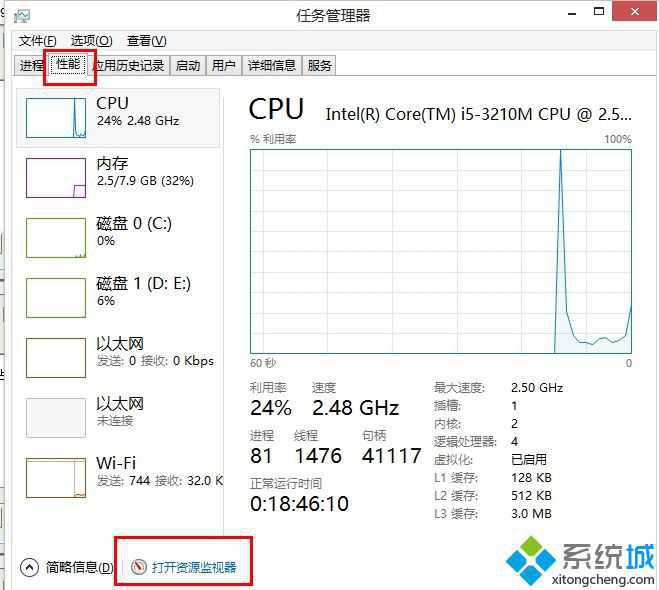
切换到“性能”选项卡,然后点击最下面的“打开资源监视器”; 查看“磁盘活动进程”下的名称和读、写的速度,看哪些进程在频繁读写;
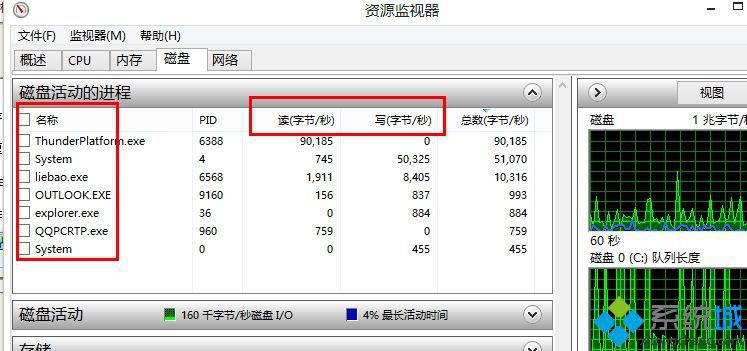
win10 开机壁纸保存的路径
C:\Users\qzz\AppData\Local\Packages\Microsoft.Windows.ContentDeliveryManager_cw5n1h2txyewy\LocalState\Assets
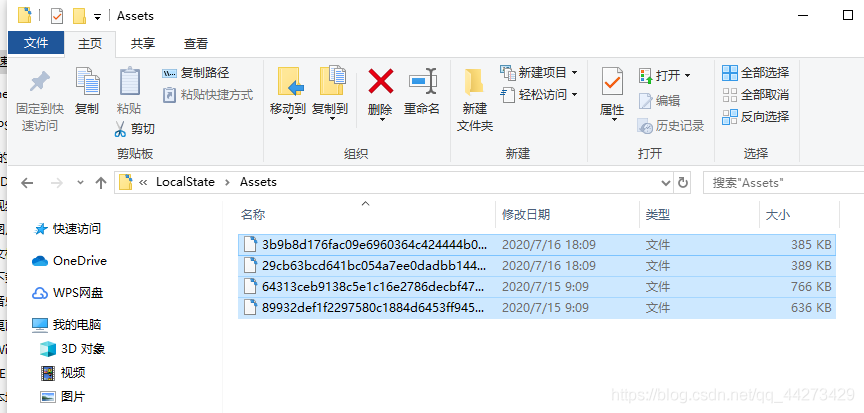
将后缀名改为 .jpg 结尾即可查看。
系统的 INI 配置读写函数
这里要非常明确,搞不好就乱码了。
WritePrivateProfileString , GetPrivateProfileString ,
If the file was created using Unicode characters,
the function writes Unicode characters to the file.
Otherwise, the function writes ANSI characters.
D Profile 开源性能分析工具
from D Profile 是一个 win32/64 CPU,memory 性能分析工具:https://github.com/xwlan/dprofiler D Profiler a lightweight, low overhead CPU Memory IO and Lock profiler for Windows x86/x64. Build in cmd.exe, run command as: msbuild dprofiler.sln
Windows Performance Toolkit
- WPT(Windows Performance Toolkit)是微软提供的一套用于分析程序性能的工具包,它其中包含两个主要的工具
- WPR(Windows Performance Recorder)是一个事件记录工具,使用它可以监测系统状态(CPU、磁盘 I/O、堆分配、栈调用…),并生成一个 .etl(Event trace log)日志文件
- WPA(Windows Performance Analyzer)是一个日志分析工具,使用它可以对 WPR 生成的 .etl 日志文件加以分析得出方便人阅读的数据图表
参考资料快照
- https://stackoverflow.com/questions/14170770/unresolved-external-symbol-public-virtual-struct-qmetaobject-const-thiscal
- https://docs.microsoft.com/en-us/windows/win32/sysinfo/user-objects
- https://github.com/massgravel/Microsoft-Activation-Scripts
- https://marduc812.com/2021/01/21/activate-windows-10-for-free/
- http://emptyloop.com/unlocker/
- https://github.com/wadelau/Base62x
- https://www.qqxiuzi.cn/bianma/base.php
- https://github.com/lostindark/DriverStoreExplorer/releases
- https://jingyan.baidu.com/article/9c69d48fbd146713c9024e04.html
- http://www.xitongcheng.com/jiaocheng/win8_article_37723.html
- https://bbs.pediy.com/thread-195774.htm
- https://github.com/xwlan/dprofiler
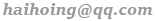 .
.