开发环境 -- Visual Studio 编程环境搭建
Runtime Error R6034 Application has attempt to load the C runtime library incorrectly
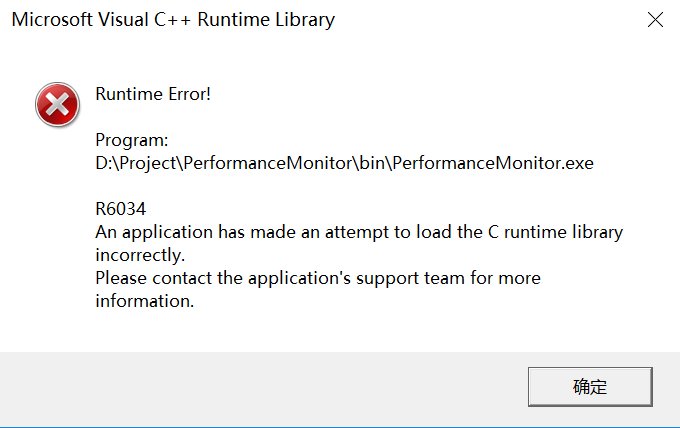
被调用的 dll 需要 生成清单 。
vs2019 去调用 vs2005 生成的 dll,被调用者 GenerateManifest="true"。
- SxsTrace Trace -logfile:SxsTrace.etl
- SxsTrace Parse -logfile:SxsTrace.etl -outfile:SxsTrace.txt
造成问题原因:
- 错误:指令清单中找到的组件标识与所请求组件的标识不匹配。
- 参考是 Microsoft.VC80.DebugCRT,version="8.0.50727.4053"。
- 定义是 Microsoft.VC80.DebugCRT,version="8.0.50727.762"。
- 错误 : 生成激活上下文失败。
- 结束生成激活上下文。
为什么不匹配呢?是 dll 的 debug 版本,默认生成了一个 manifest 并打到 dll 里面了。 重新构建 dll,并指定 manifest。
强制修改嵌入的 dll 清单为 "8.0.50727.4053"。
kvipsdk.dll两个都打包进去了,编译器的默认行为。
或者强制嵌入:
1 RT_MANIFEST "SumatraPDF.exe.manifest"
SumatraPDF.exe.manifest
一般在 exe 工程里面配置。 四种方法嵌入:
- mt 命令行事件。
- rc 定义 RT_MANIFEST。
- 工程配置指定嵌入。
- 宏定义嵌入。
- 还可以不嵌入,发布的时候一起发布即可。
错误 : 生成激活上下文失败。结束生成激活上下文。
当存在两个版本的时候(工程依赖了两个环境,编译器就会这样),自动使用高版本。 比如: Microsoft.VC80.DebugCRT,processorArchitecture="x86",publicKeyToken="1fc8b3b9a1e18e3b",type="win32", version="8.0.50727.4053"。
Win10 & Win11,这种情况貌似发生在 Debug,Release 不会出现,因为 Debug 要求更严格。
C:\WINDOWS\WinSxS\Fusion\x86_microsoft.vc80.debugcrt_1fc8b3b9a1e18e3b_none_e8791b8962fb753d\8.0\8.0.50727.762\MSVCP80D.dllC:\WINDOWS\WinSxS\Fusion\x86_microsoft.vc80.debugcrt_1fc8b3b9a1e18e3b_none_e8791b8962fb753d\8.0\8.0.50727.762\MSVCR80D.dllRelease 版本会直接加载 最新版本:C:\WINDOWS\WinSxS\x86_microsoft.vc80.crt_1fc8b3b9a1e18e3b_8.0.50727.9680_none_d090cb7c44278b28\MSVCP80.dllC:\WINDOWS\WinSxS\x86_microsoft.vc80.crt_1fc8b3b9a1e18e3b_8.0.50727.9680_none_d090cb7c44278b28\MSVCR80.dll
信息 : 参考 : Microsoft.VC80.DebugCRT,processorArchitecture="x86",publicKeyToken="1fc8b3b9a1e18e3b",type="win32",version="8.0.50727.762" 信息 : 参考 : Microsoft.VC80.DebugCRT,processorArchitecture="x86",publicKeyToken="1fc8b3b9a1e18e3b",type="win32",version="8.0.50727.4053"
用 pesearch.exe 定位工程后,关闭生成 manifest,手工嵌入 762 版本即可。 从而保证唯一并且统一。
应该还有一种办法,就是统一调整为 高版本 4053。
Python UnicodeEncodeError
print(sys.argv) UnicodeEncodeError: 'gbk' codec can't encode character '\xa9' in position 212: illegal multibyte sequence
解决 python3 UnicodeEncodeError: 'gbk' codec can't encode character '\xXX' in position XX
import io
import sys
# 改变标准输出的默认编码
sys.stdout = io.TextIOWrapper(sys.stdout.buffer, encoding='utf8')
sys.stdout = io.TextIOWrapper(sys.stdout.buffer, encoding='gb18030')
print(string)
>>> import sys
>>> print sys.stdin.encoding
UTF-8
>>> print sys.stdout.encoding
UTF-8
>>> import sys
>>> sys.getdefaultencoding()
'ascii'
import sys
reload(sys)
sys.setdefaultencoding('utf-8')
| 编码名称 | 用途 |
| utf8 | 所有语言 |
| gbk | 简体中文 |
| gb2312 | 简体中文 |
| gb18030 | 简体中文 |
| big5 | 繁体中文 |
| big5hkscs | 繁体中文 |
Error 14001 with LoadLibrary(fullPath)
造成问题原因:
- 错误:指令清单中找到的组件标识与所请求组件的标识不匹配。
- 参考是 Microsoft.VC80.DebugCRT,version="8.0.50727.4053"。
- 定义是 Microsoft.VC80.DebugCRT,version="8.0.50727.762"。
- 错误 : 生成激活上下文失败。
- 结束生成激活上下文。
为什么不匹配呢?是 dll 的 debug 版本,默认生成了一个 manifest 并打到 dll 里面了。 重新构建 dll,并指定 manifest。
HEAP[KPdfConvertor_debug.exe]: Invalid address specified to RtlReAllocateHeap( 01720000, 03408848 )
Windows 已在 KPdfConvertor_debug.exe 中触发一个断点。
其原因可能是堆被损坏,这也说明 KPdfConvertor_debug.exe 中或它所加载的任何 DLL 中有 bug。
输出窗口可能提供了更多诊断信息
链接器 –> 输入 –> 忽略特定库:libcmt.lib;libcmtd.lib 。
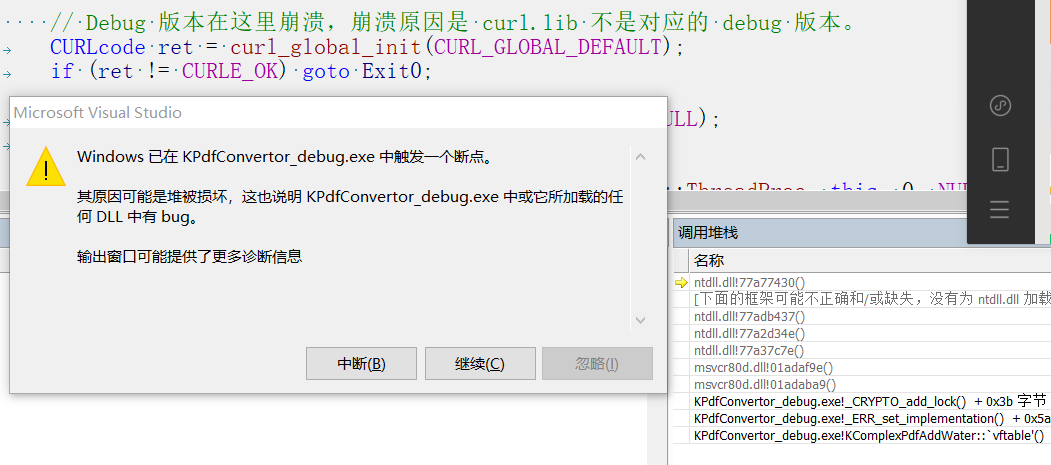
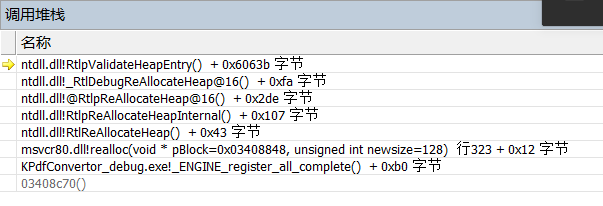
加载符号后的错误堆栈
引用的是静态库,怎么重编都不可以。 后来发现(kpdfconvertor.exe.manifest):
<?xml version="1.0" encoding="UTF-8" standalone="yes"?>
<assembly xmlns="urn:schemas-microsoft-com:asm.v1" manifestVersion="1.0">
<trustInfo xmlns="urn:schemas-microsoft-com:asm.v3">
<security>
<requestedPrivileges>
<requestedExecutionLevel level="asInvoker" uiAccess="false"></requestedExecutionLevel>
</requestedPrivileges>
</security>
</trustInfo>
</assembly>
补全:msvcp80d.dll msvcm80d.dll msvcr80d.dll microsoft.vc80.crt.manifest microsoft.vc80.mfc.manifest Microsoft.VC80.DebugCRT.manifest Microsoft.VC80.DebugMFC.manifest
app.rc
1 RT_MANIFEST "kpdfconvertor.exe.manifest"
或者:
mt.exe /manifest "../../../publish/manifest/debug/crt.xml" "../../../publish/manifest/debug/mfc.xml" /outputresource:"$(TargetPath)";1
进程起来后,查看加载的模块,需要是根目录的 “模块”,保证 多个模块加载了同一个堆。
很可惜,以上都是错的,真正原因:

一个工程引用了多个 curl.lib,并且还编译过了。!! 注释掉就可以了。 主 exe 和 相关 dll 全部不要打 manifest 进去,保持默认就好了。
fatal: Needed a single revision
- git rm -rf fastapp-turbo
- git submodule update –init
- git submodule update –init –recursive
GetOverlappedResult
m_hPipe = CreateFile( m_strPipeName, GENERIC_READ | GENERIC_WRITE, 0, NULL, OPEN_EXISTING, 0, NULL);
- GetOverlappedResult 最后一个参数要传 TRUE;
- GetOverlappedResult 倒数第二个参数未定义;
- 多线程读写数据错乱,导致读取的数据位数超出正常值,退出;
[in] bWait
If this parameter is TRUE, and the Internal member of the lpOverlapped structure is STATUS_PENDING, the function does not return until the operation has been completed. If this parameter is FALSE and the operation is still pending, the function returns FALSE and the GetLastError function returns ERROR_IO_INCOMPLETE.
远程调试
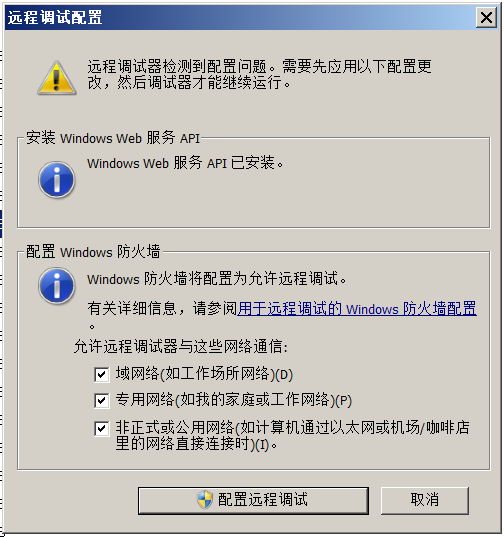
debug vs. release
一个工程要维持 debug 版本,还挺难的,其依赖的 lib 都要是 debug 版本。 否则就会因为头文件定义不一致发生莫名其妙的崩溃。
std::map<CStringW, CStringW> mapKeys;
mapKeys.insert(std::make_pair(strKeyName, szValue));
m_mapIniData.insert(std::make_pair(strAppName, mapKeys));
vs2005,上面这段代码第二句会崩溃,崩溃到 std 里面。
testapp.exe 中的 0x0041e3d0 处未处理的异常: 0xC0000005: 读取位置 0xccccccd0 时发生访问冲突
死活找不到原因。
然后把这段代码拷贝到入口点 _tWinMain 运行,还是会崩溃。
造成问题的原因是 Release 版本使用了静态库 Ws2_32.lib lib_json.lib keasy.lib。
Debug 版本也跟着用,里面包含 std::map<CStringW, CStringW> 定义不一致造成崩溃。
Natvis visualizations
Create custom views of C++ objects in the debugger using the Natvis framework from
vs 支持对自定义数据类型的展现进行定制,创建一个 .natvis 文件,在里面写对应规则即可。 使用场景:例如有个链表的数据结构,想调试看里面每个元素的值,非常不方便。用这个方法后,能像数组一样查看链表里的每个元素,非常方便调试。
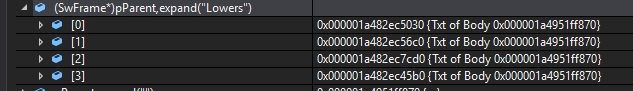
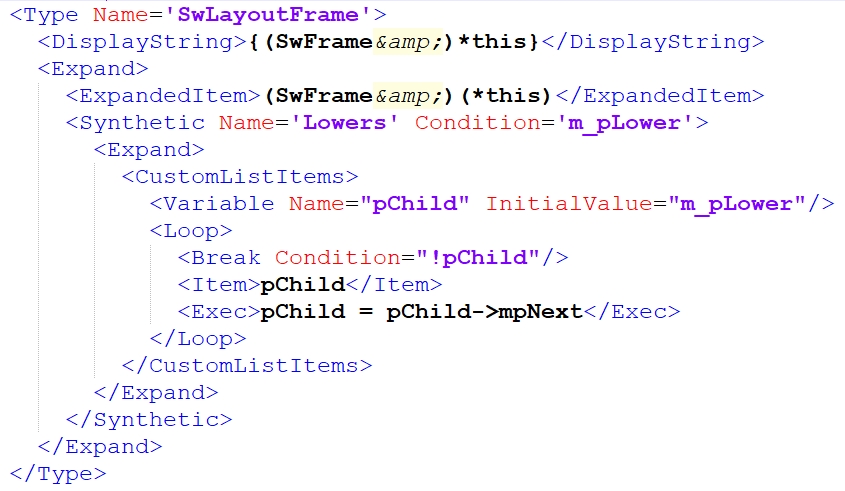
这段就是 .natvis 文件中将链表转成数组展现形式的语法。
LNK2026 模块对于 SAFESEH 映像是不安全的。
| 严重性 | 代码 | 说明 | 项目 | 文件 | 行 | 禁止显示状态 |
| 错误 | LNK2026 | 模块对于 SAFESEH 映像是不安全的。 | kkapturedll | E:\kSource\kkapture\kkapturedll\detours.lib(detours.obj) | 1 |
将 /SAFESEH:NO 复制到“其它选项(D)”框中,然后点击应用。
VS2005 中加载调试符号
在 VS2005 工具 - 选项 - 调试 - 符号,添加符号文件(*.pdb)位置: http://msdl.microsoft.com/download/symbols
符号缓存到本地目录,如:D:\Development\Symbols
C++ 中 _tmain() 和 main()
C++ 中不存在 _tmain、main。_tmain 是 Microsoft 扩展。
根据 C++ 标准,main 是程序的入口点。 它有以下两个签名之一:
int main();
int main(int argc, char* argv[]);
Microsoft 已添加一个 wmain,用以下内容替换第二个签名:
int wmain(int argc, wchar_t* argv[]);
sxstrace.exe 工具
应用程序无法启动,因为应用程序的并行配置不正确。有关详细信息,请参阅应用程序事件日志,或使用命令行 sxstrace.exe 工具。日志跟踪。
- SxsTrace Trace -logfile:SxsTrace.etl
- SxsTrace Parse -logfile:SxsTrace.etl -outfile:SxsTrace.txt
E:\kSource>SxsTrace Trace -logfile:SxsTrace.etl
已启动跟踪。跟踪将保存到文件 SxsTrace.etl。
按 Enter 停止跟踪 ...
E:\kSource>SxsTrace Parse -logfile:SxsTrace.etl -outfile:SxsTrace.txt
正在分析日志文件 SxsTrace.etl...
分析完毕 ! 将输出保存到文件 SxsTrace.txt。
无法找到入口
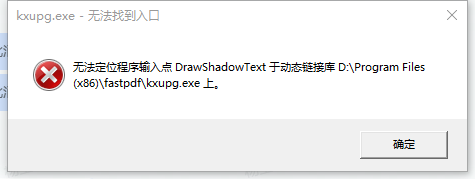
线程 0x4be0 已退出,返回值为 0 (0x0)。
线程 0x3db8 已退出,返回值为 0 (0x0)。
0x777D3756 (ntdll.dll) 处(位于 kxupg.exe 中)引发的异常: 0xC0000139: Entry Point Not Found。
线程 0x4970 已退出,返回值为 -1073741511 (0xc0000139)。
程序“[18844] kxupg.exe”已退出,返回值为 -1073741511 (0xc0000139) 'Entry Point Not Found'。
原因是没有 Menifest 清单,你把工程里的 mainfest 打开。
#if defined _M_IX86
#pragma comment(linker, "/manifestdependency:\"type='win32' name='Microsoft.Windows.Common-Controls' version='6.0.0.0' processorArchitecture='x86' publicKeyToken='6595b64144ccf1df' language='*'\"")
#elif defined _M_IA64
#pragma comment(linker, "/manifestdependency:\"type='win32' name='Microsoft.Windows.Common-Controls' version='6.0.0.0' processorArchitecture='ia64' publicKeyToken='6595b64144ccf1df' language='*'\"")
#elif defined _M_X64
#pragma comment(linker, "/manifestdependency:\"type='win32' name='Microsoft.Windows.Common-Controls' version='6.0.0.0' processorArchitecture='amd64' publicKeyToken='6595b64144ccf1df' language='*'\"")
#else
#pragma comment(linker, "/manifestdependency:\"type='win32' name='Microsoft.Windows.Common-Controls' version='6.0.0.0' processorArchitecture='*' publicKeyToken='6595b64144ccf1df' language='*'\"")
#endif
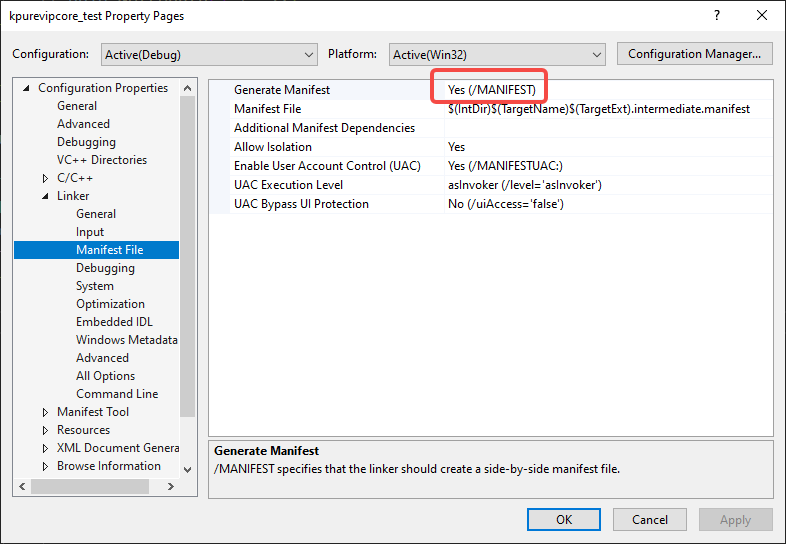
R6025 pure virtual function call
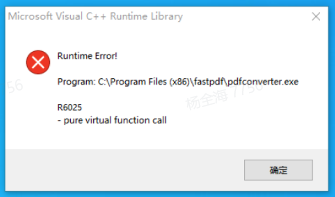
pure virtual function call 调用了纯虚函数
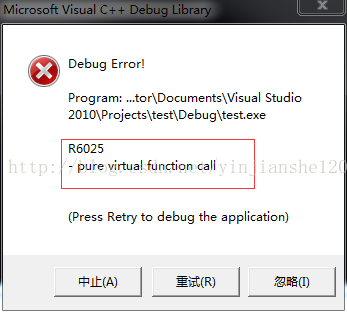
pure virtual function call 调用了纯虚函数
#include <stdlib.h>
class A {
public:
A() {
callfunc();
}
virtual void func() = 0;
void callfunc() {
func();
}
};
class B : public A
{
public:
virtual void func() {
;
}
};
int main() {
B b;
system( "PAUSE ");
return 0;
}
VS2015 C# 调用 C++ DLL 设置断点
- DLL 设置 属性-配置属性-调试-调试器类型 设为 仅限本机。
- C# 设置 exe 工程,属性-调试-启用本机代码调试。
VS2019 Release 版本调试
- 链接器 -> 调试 -> 生成调试信息 /Debug – 生成 pdb 调试信息。
- C/C++ -> 常规 -> 调试信息格式 /Zi – 这条容易漏掉,造成还是不能调试。
- C/C++ -> 优化 -> 最大优化(优选速度) (/O2) – 大量小函数会被内联,断点位置不准确。
C2243 “类型强制转换”: 从“const MyMediaPlayer *”到“const QObject *”的转换存在,但无法访问
消息 查看对正在编译的函数 模板 实例化“QMetaObject::Connection QObject::connect<void(__thiscall MyMediaPlayer::* )(QMediaPlayer::State),MediaPlayerWidget::{ctor}::
错误 C2243 “类型强制转换”: 从“const MyMediaPlayer *”到“const QObject *”的转换存在,但无法访问 fastvcdemo D:\Qt\QTSetup\5.15.0\msvc2019\include\QtCore\qobject.h 316
QT 中调用 connect 的时候出现的,解决方式为找到这个 QMyClass 的头文件,打开找到继承关系,看下是不是没有设置 public 继承,如果是的话,将导致链接错误,造成不能访问。
error MIDL2025/2026
使用 VC2005 编译出现这个错误
Include\unknwn.idl(108) : error MIDL2025 : syntax error : expecting ] or , near "annotation"
Include\unknwn.idl(108) : error MIDL2026 : cannot recover from earlier syntax errors;
aborting compilation
如果使用 VC2005 编译出现这个错误,是由于使用了新版本的 VISTA SDK 头文件,而使用旧版本的 MIDL 工具来编译所导致。 解决方法是安装 SDK 时,把它的 SDK 里带的编译工具也需要安装,然后在 VC 里
Tools > Options > Projects and Solutions > VC++ Directories > Executable Files
里添加这个 SDK 的 BIN 目录,这样就使用新版本的 MIDL 编译工具。
error LNK2001: 无法解析的外部符号 "public: static struct QMetaObject const QwtPlot::staticMetaObject"
参数宏:QWT_DLL 。
MSB8040 Spectre-mitigated libraries are required for this project
原因:这是因为 Visual Studio 默认开启了缓解 Spectre 攻击的机制,所以就有两种解决方案,一种是生成解决方案时禁用 Spectre 缓解机制,另一种就是安装 Spectre 缓解机制。
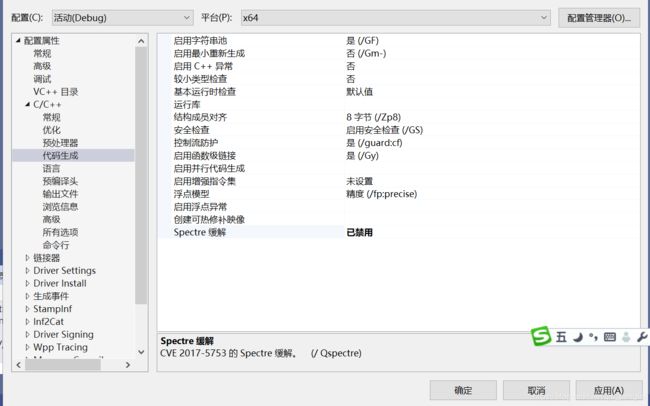
禁用 Spectre 缓解机制
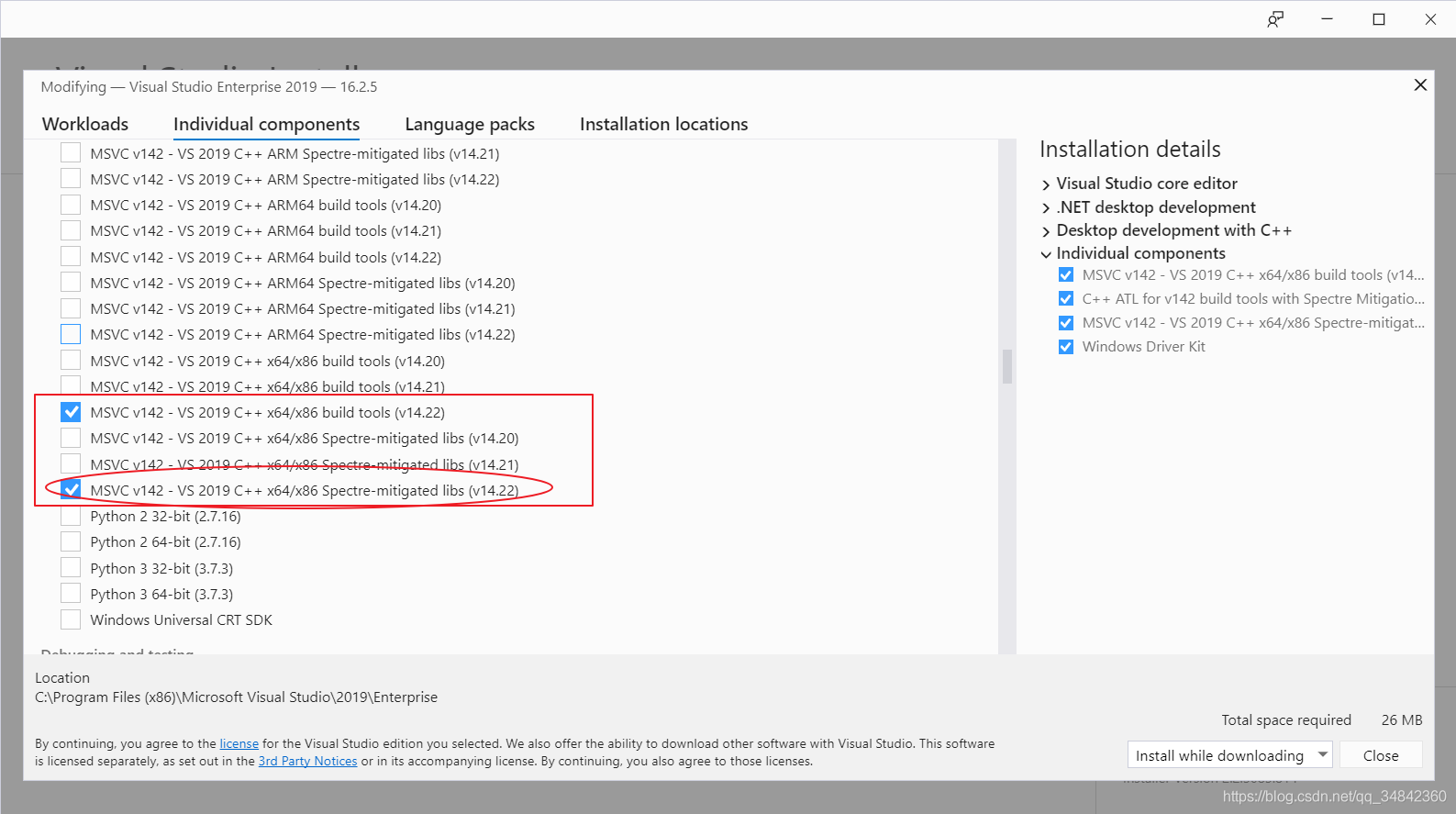
安装 Spectre 缓解机制
WTL 工程出现的 LINK 错误解决
VS2005 WTL 工程编译 Debug 无问题,编译 Release 时出现 Link 错误
1>正在链接 ...
1>LIBCMT.lib(tidtable.obj) : error LNK2005: __encode_pointer 已经在 atlmincrt.lib(atlinit.obj) 中定义
1>LIBCMT.lib(tidtable.obj) : error LNK2005: __encoded_null 已经在 atlmincrt.lib(atlinit.obj) 中定义
1>LIBCMT.lib(tidtable.obj) : error LNK2005: __decode_pointer 已经在 atlmincrt.lib(atlinit.obj) 中定义
1>LIBCMT.lib(crt0dat.obj) : error LNK2005: __get_osplatform 已经在 atlmincrt.lib(atlinit.obj) 中定义
1>LIBCMT.lib(crt0dat.obj) : error LNK2005: __osplatform 已经在 atlmincrt.lib(atlinit.obj) 中定义
1>LIBCMT.lib(calloc.obj) : error LNK2005: _calloc 已经在 atlmincrt.lib(atlinit.obj) 中定义
1>LIBCMT.lib(dosmap.obj) : error LNK2005: __errno 已经在 atlmincrt.lib(atlinit.obj) 中定义
1>LIBCMT.lib(dosmap.obj) : error LNK2005: __set_errno 已经在 atlmincrt.lib(atlinit.obj) 中定义
1>LIBCMT.lib(dosmap.obj) : error LNK2005: __get_errno 已经在 atlmincrt.lib(atlinit.obj) 中定义
1>LIBCMT.lib(crt0.obj) : error LNK2019: 无法解析的外部符号 _main,该符号在函数 ___tmainCRTStartup 中被引用
1>Release\KugouUIDemo.exe : fatal error LNK1120: 1 个无法解析的外部命令
解决方法:
属性页 -> 配置属性 -> 常规 -> 项目默认值 -> 在 ATL 中最小使用 CRT -> 否
使用 $err,hr 快速查看当前 GetLastError() 的值
调试时,在 监视 1 窗口( Watch 1 )中输入 $err,hr 即可。
在 Visual C++ 中,可以在监视窗口添加 $err,hr 一行来实时显示错误。
调试过程中,该项相当于在每次调用 API 函数之后调用 GetLastError 函数。
其值由两部分组成,一个是错误代码(十六进制),另一个是错误代码所对应的文本提示。该方法支持多语言。
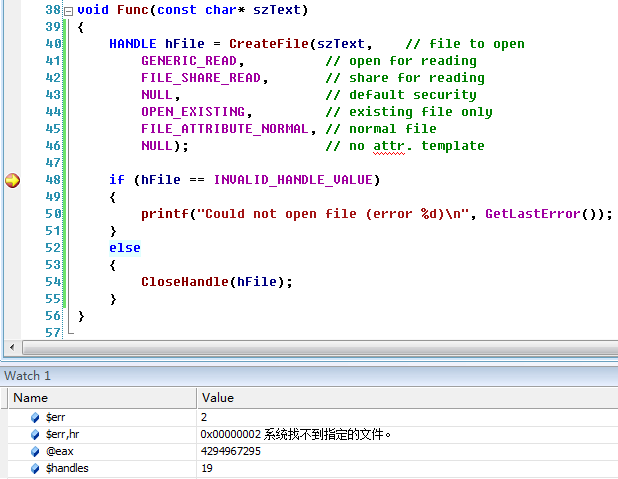
以 $ 和 @ 开头的伪变量(注:$ 和 @ 两个符号是一样的,随便用哪个都可以):
$err– 获取 GetLastError() 的返回值$err,hr– 获取 GetLastError() 的返回值并解释返回值的含义@eax– 查看 eax 的值(64 位为 @rax)@esp+4– 函数的第一个参数地址$handles– 查看打开的句柄数$tid– 当前线程 id$vframe– 当前栈帧的 ebp$clk– 以时钟周期为单位显示时间$ReturnValue– 查看函数的返回值Message,wm– 以 windows 消息的宏形式显示 如:Message 为 15 时,显示为 WM_PAINT(注:Message 为 unsigned int 类型)hResult,hr– hResult 为 0x80070005 时,显示为 E_ACCESSDENIED(注:hResult 为 void* 类型)pArray,10– 从 pArray 地址起显示后续 10 个 int 类型的数据(注:pArray 为 int* 类型)(pArray+5),3– 从 pArray[5] 地址起显示后续 3 个 int 类型的数据(注:pArray 为 int* 类型)
Windows 上通过 bat 避免 python 冲突
首先要把 path 里面的所有 python 路径移干净,避免命令行访问到。
D:\kSource\pythonx\winenv.py
from python3.bat 的文件,放到 C:\Windows 目录中,python3.bat 的内容如下:
@echo off
setlocal
set PATH=%PATH%;%~dp0;
C:\Users\john\AppData\Local\Programs\Python\Python37-32\python.exe %*
pip.bat
@echo off
setlocal
set PATH=%PATH%;%~dp0;C:\Users\john\AppData\Local\Programs\Python\Python37-32\Scripts
C:\Users\john\AppData\Local\Programs\Python\Python37-32\Scripts\pip.exe %*
错误 RC1015 cannot open include file 'afxres.h'.
Or, if you don't want to install MFC, you can replace the line:
#include "afxres.h"
with:
#include <windows.h>
#include <winres.h>
namespace "ATL" 没有成员 AtlGetCommCtrlVersion
vs 工程使用了 wtl-80,提示 namespace "ATL" 没有成员 AtlGetCommCtrlVersion
namespace "ATL" 没有成员 AtlGetCommCtrlVersion 
VS 没有生成 lib 库
- Lib 生成路径设置不对。
- 宏定义不对。在 debug 里有个预定义,在 release 忘记预定义了,导致 __declspec( dllexport ) 没有生效,没有导出函数,就没有导出库 .lib
error MSB3073: 命令“… :VCEnd”已退出,代码为 4。
1>MSBuild\Microsoft\VC\v160\Microsoft.CppCommon.targets(153,5): error MSB3073: 命令“
1> if not exist E:\Android\cfwpe\cfwpe\..\..\product mkdir E:\Android\cfwpe\cfwpe\..\..\product
1> xcopy /v /y /f E:\Android\Debug\cfwpen.* E:\Android\cfwpe\cfwpe\..\..\product
1> xcopy /v /y /f E:\Android\cfwpe\cfwpe\include\irrKlang\bin\*.* E:\Android\Debug\
1> xcopy /v /y /f E:\Android\cfwpe\cfwpe\include\irrKlang\bin\*.* E:\Android\cfwpe\cfwpe\..\..\product
1> :VCEnd”已退出,代码为 4。
命令列表中,某个命令返回失败了。比如:xcopy 的 源文件或者文件夹不存在。
Visual Studio 设置 shader(CG、GLSL)语法提示及高亮和显示行号
- 工具,安装“扩展和更新”,“GLSL language integration”。
- 工具 –> “选项”,从左侧选项卡找到“GLSL language integration”, 此时可以为指定类型文件编辑自定义的扩展名,注意多个扩展名之间用英文分号分隔, 然后打开相关文件即可完成。
- 都搞完了,要重启一下系统。
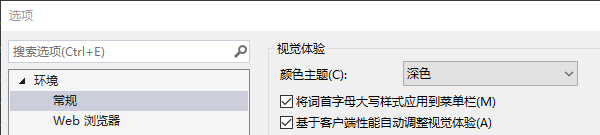
字体和空格
工具 > 选项 > 常规 > 颜色主题:深色。
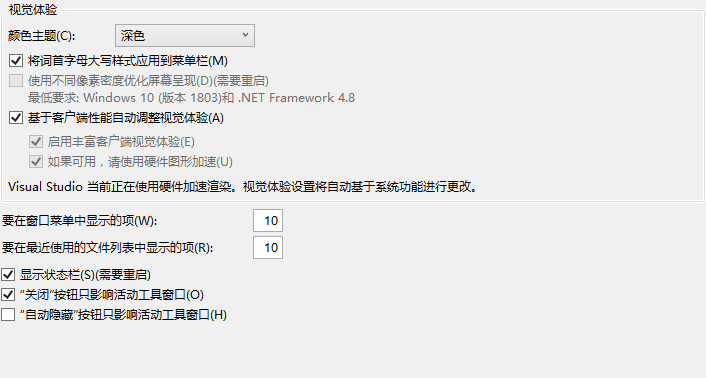
工具 > 选项。
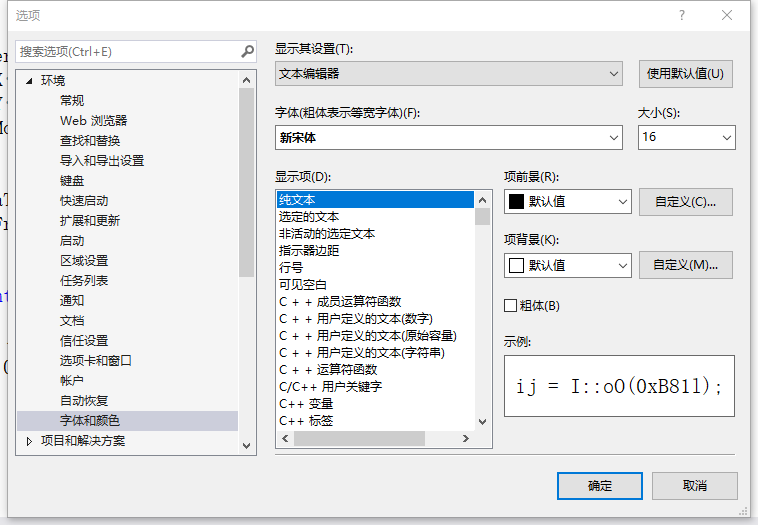
工具 > 选项 > 文本编辑器 > 所有语言 > 制表符。
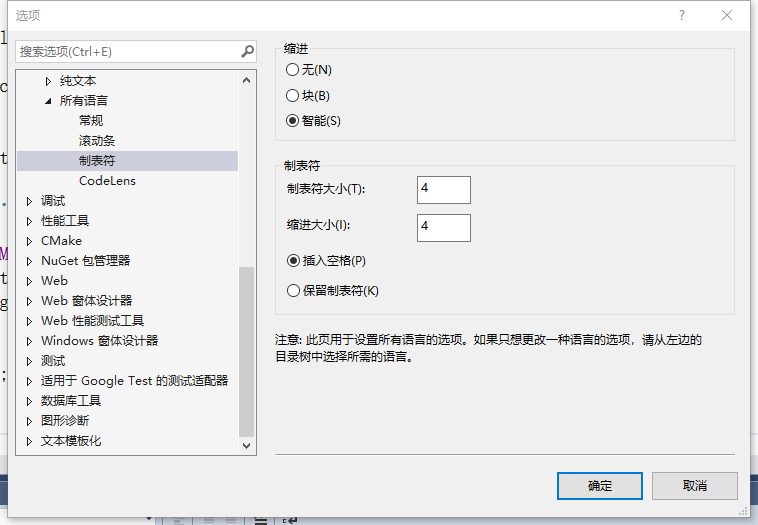
而在 vs2019 中这么设置却没有生效。需要修改参数,取消“使用自适应格式”,位置在工具,选项,文本编辑器,高级。
To turn off this behavior, please go to Tools > Options, and then Text Editor > Advanced > Uncheck "Use adaptive formatting".
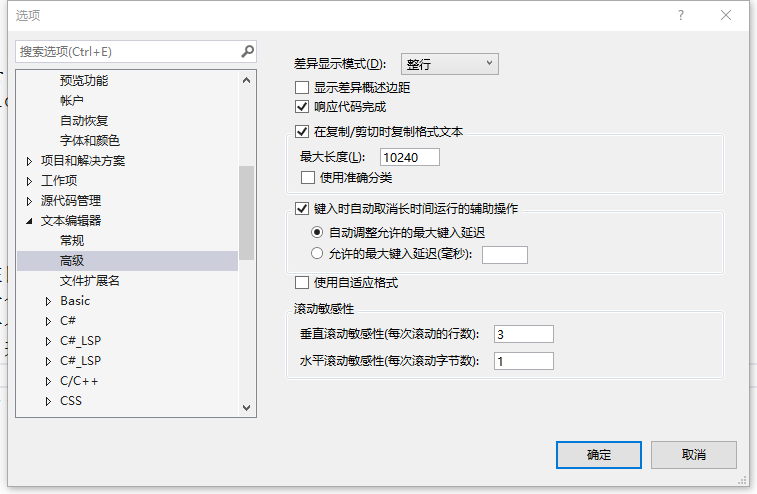
VS Code 设置 tab 缩进无效。 VS Code 找到 文件 > 首选项 > 设置 中搜索 editor.tabSize,在用户设置中设置缩进量,但是有时会出现设置后无效的情况,解决办法: 文件 > 首选项 > 设置 中搜索 detectIndentation,将值设置为 false(即关闭自动检测功能),就可以正常使用用户设置里面的 tab 缩进啦。
参考资料快照
- https://www.cnblogs.com/bclshuai/p/11096418.html
- https://www.cnblogs.com/feng18/p/5646925.html
- https://docs.microsoft.com/en-us/windows/win32/api/ioapiset/nf-ioapiset-getoverlappedresult
- https://docs.microsoft.com/en-us/visualstudio/debugger/create-custom-views-of-native-objects?view=vs-2022
- http://msdl.microsoft.com/download/symbols
- https://www.codenong.com/895827/
- https://jingyan.baidu.com/article/3c48dd3485c80be10be358e3.html
- https://blog.csdn.net/hujialong1997/article/details/105458435
- https://www.cnblogs.com/huhewei/p/6080157.html
- https://gclxry.com/article/avoid-python-conflicts-via-bat-on-windows/
- https://blog.csdn.net/hellokandy/article/details/100931904
- https://blog.csdn.net/weixin_41330389/article/details/89319945
- 开发环境 -- Visual Studio 编程环境搭建 | 15 Dec 2020
- 开发环境 -- Android Studio 编程环境搭建 | 15 Dec 2020
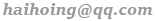 .
.