开发环境 -- 搭建 Windows Jekyll 环境
Windows 搭建 Jekyll 环境。 bundle install 的时候, libv8 和 therubyracer 会失败,主要是工程配置和源代码 Windows 平台的兼容性么有做好。
Installing libv8 3.16.14.19 with native extensions
../src/objects.h: At global scope:
../src/objects.h:5252:44: error: left operand of shift expression '(-1 << 3)' is negative [-fpermissive]
5252 | static const int kElementsKindMask = (-1 << kElementsKindShift) &
| ~~~~^~~~~~~~~~~~~~~~~~~~~~
../src/objects.h:7386:36: error: left operand of shift expression '(-8 << 26)' is negative [-fpermissive]
7386 | (~kMaxCachedArrayIndexLength << kArrayIndexHashLengthShift) |
| ~~~~~~~~~~~~~~~~~~~~~~~~~~~~~^~~~~~~~~~~~~~~~~~~~~~~~~~~~~~
make[1]: *** [tools/gyp/v8_base.target.x64.mk:197:/c/Ruby25-x64/lib/ruby/gems/2.5.0/gems/libv8-3.16.14.19/vendor/v8/out/x64.release/obj.target/v8_base/src/accessors.o] 错误 1
make[1]: 离开目录“/c/Ruby25-x64/lib/ruby/gems/2.5.0/gems/libv8-3.16.14.19/vendor/v8/out”
make: *** [Makefile:195:x64.release] 错误 2在基于源码的编译构建过程中,代码是临时释放的,mk 配置也是临时释放的,对于编译不过的地方,即使修改了,也会被 bundle 覆盖回滚。后来把这些改动过的代码和配置都拷贝出来,用脚本不停的尝试写入替换对应的文件,最终编译链接成功。
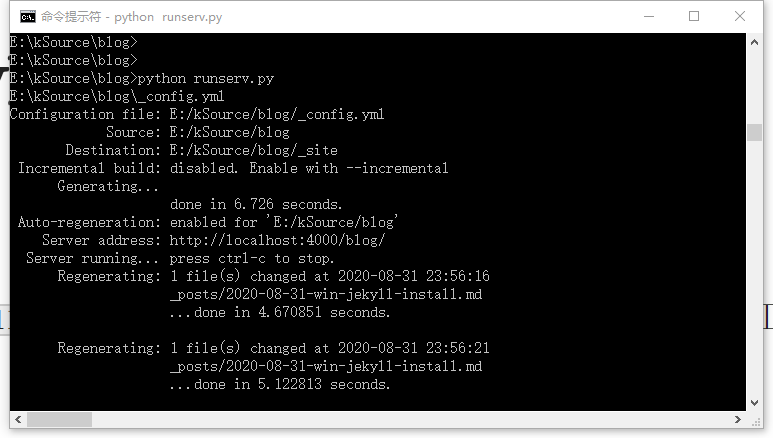
安装 ruby & gem
从 https://rubyinstaller.org/downloads/ 下载,Ruby+Devkit 2.5.8-1 (x64) rubyinstaller-devkit-2.5.8-1-x64.exe。
因为 github-pages depends on ruby (>= 2.2, < 2.6) x64-mingw32,安装 MSYS2,选择 3 - MSYS2 and MINGW development toolchain ,安装完成要选择“运行”。
ruby -v
gem -v安装 bundler
ridk install
gem install bundler # 安装 bundler
gem install bundler:1.16.1
chcp 850 # 多语种 (MS-DOS Latin1)
gem install jekyll # 安装 jekyll
jekyll -v工程 bundle install
libv8 构建不成功,therubyracer 也构建不成功。网上的办法都行不通。必须先装好 Python2 环境,如果是 Python3,要改环境变量 Path,还有 PYTHONPATH & PYTHONHOME(也可能没有),否则 Python 报错:No module named site 。
bundle install # Need python 2!!
# https://qiita.com/south37/items/9a3269c28d9fba80f0b7
# bundle config build.libv8 --with-system-v8
# bundle config build.therubyracer --with-v8-dir=/usr/local/opt/v8-315/
# 这个方法理论可行,没有成功。
# 灵感来自于 https://issues.adblockplus.org/ticket/4950
# gem install libv8 -v '3.16.14.19' -- --with-system-v8
# gem install therubyracer -v '0.12.3' -- --with-system-v8最终方案:
先构建一次,把所有影响构建的源代码和工程配置(mk 文件)都拷贝出来,改动点具体见 python 代码。platform-win32.cc 里面的 localtime_s 和 include/time.h 里面的冲突,改个新名字,等等。
然后写个脚本(libv8.gem.py),不停的尝试写入替换这些文件;同时开启构建,一旦构建系统创建 / 释放 / 修改了这几个文件,马上替换掉,最终就可以顺利完成构建了。
建议用 Everything 把编译不过的问题文件找出来。
#encoding=utf8
import os, sys
import time
def readfile(fpath):
with open(fpath, "rb") as fin:
return fin.read()
def copyfile(fpath, tpath):
fdata = readfile(fpath)
ftarget = readfile(tpath)
if fdata == ftarget:
return False
fout = open(tpath, "wb")
fout.write(fdata)
fout.close()
return True
def fmain(fpath, tpath):
if os.path.isdir(fpath):
for _dir in os.listdir(fpath):
_fpath = os.path.join(fpath, _dir)
_tpath = os.path.join(tpath, _dir)
fmain(_fpath, _tpath)
return
try:
# time.sleep(0.001)
if not os.path.exists(tpath):
return
if copyfile(fpath, tpath):
print(fpath)
except Exception, ex:
print(ex, fpath)
# libv8 编译不过的问题文件
def fmain_libv8():
# CFLAGS_Release := -fpermissive
# CFLAGS_Debug := -fpermissive
fpath = r"D:\kSource\blog\source\gyp"
tpath = r"C:\Ruby25-x64\lib\ruby\gems\2.5.0\gems\libv8-3.16.14.19\vendor\v8\out\tools\gyp"
fmain(fpath, tpath)
fpath = r"D:\kSource\blog\source\src"
tpath = r"C:\Ruby25-x64\lib\ruby\gems\2.5.0\gems\libv8-3.16.14.19\vendor\v8\out\src"
fmain(fpath, tpath)
# localtime_s -> localtime_sx
# #pragma comment(lib, "winmm.lib")
fpath = r"D:\kSource\blog\source\libv8-therubyracer\platform-win32.cc"
tpath = r"C:\Ruby25-x64\lib\ruby\gems\2.5.0\gems\libv8-3.16.14.19\vendor\v8\src\platform-win32.cc"
fmain(fpath, tpath)
# therubyracer 编译不过的问题文件
def fmain_therubyracer():
# remove command line option '-rdynamic'
# LIBS => -lwinmm 新增。
fpath = r"D:\kSource\blog\source\libv8-therubyracer\Makefile"
tpath = r"C:\Ruby25-x64\lib\ruby\gems\2.5.0\gems\therubyracer-0.12.3\ext\v8\Makefile"
fmain(fpath, tpath)
# Accessor access(get, set, data); -> Accessor accessor(get, set, data);
fpath = r"D:\kSource\blog\source\libv8-therubyracer\object.cc"
tpath = r"C:\Ruby25-x64\lib\ruby\gems\2.5.0\gems\therubyracer-0.12.3\ext\v8\object.cc"
fmain(fpath, tpath)
while __name__ == "__main__":
fmain_libv8()
fmain_therubyracer()先把 libv8 编译过,再把 therubyracer 编译过
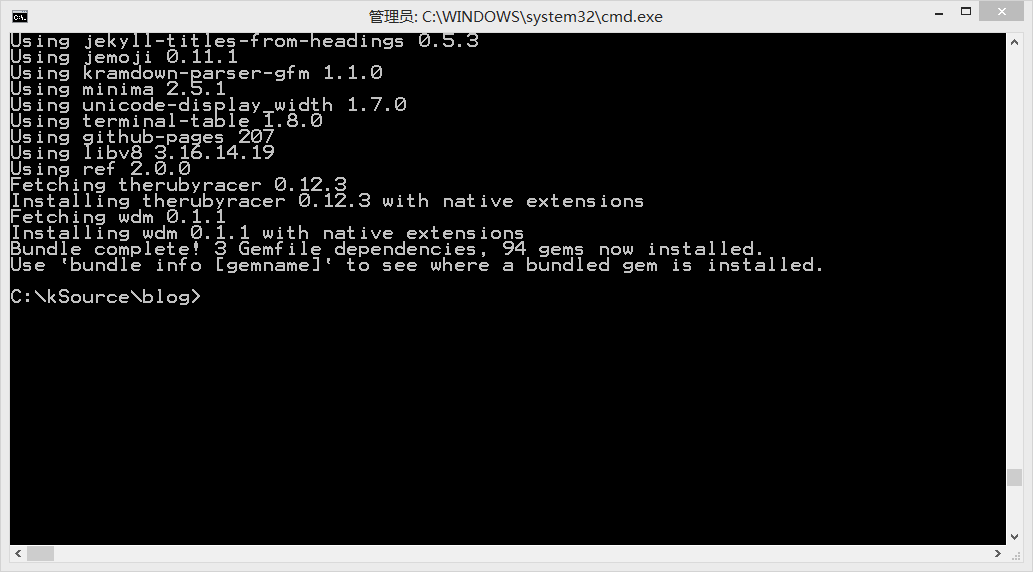
参考资料快照
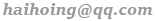 .
.